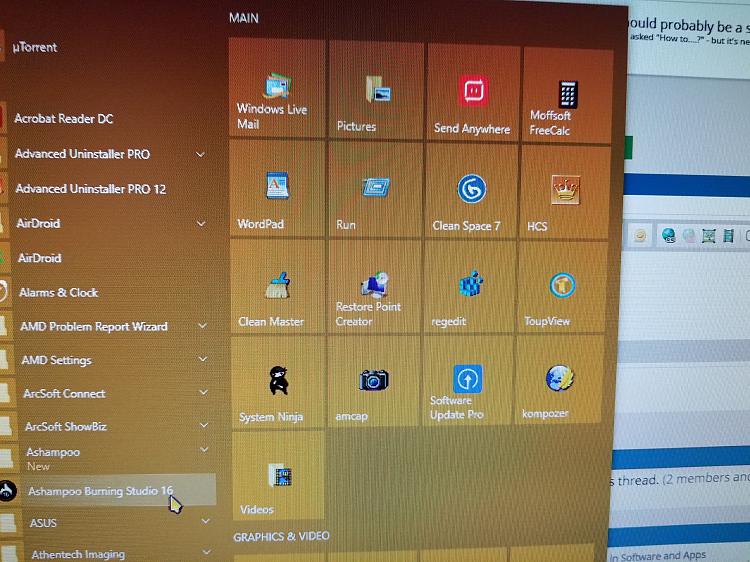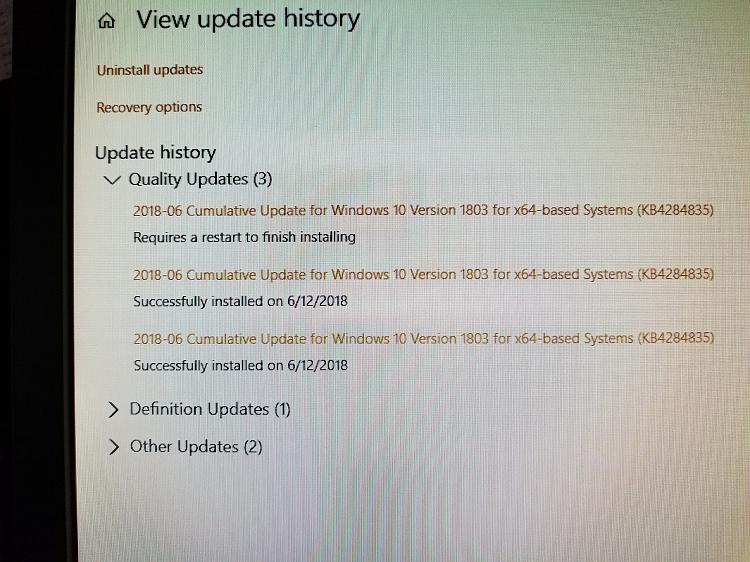New
#1
New update messes my start menu up
I tested to see if my menu works before I installed the new update, and it was working. After restart for the update I checked it again and it's missing. What is up with these updates that keep removing my start menu? This is getting to be a pain and to think I liked windows 10 but I'm beginning to wonder about that.


 Quote
Quote