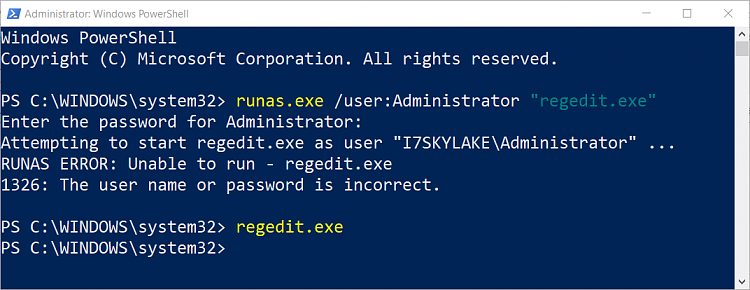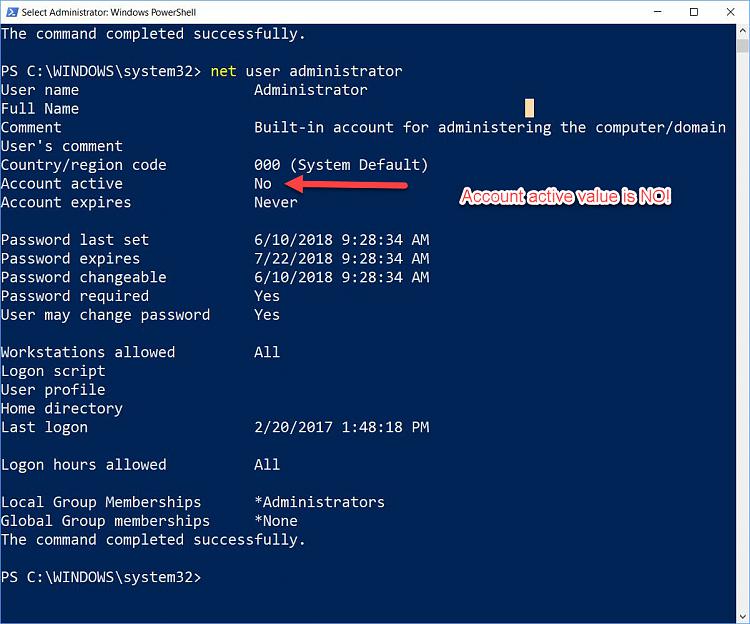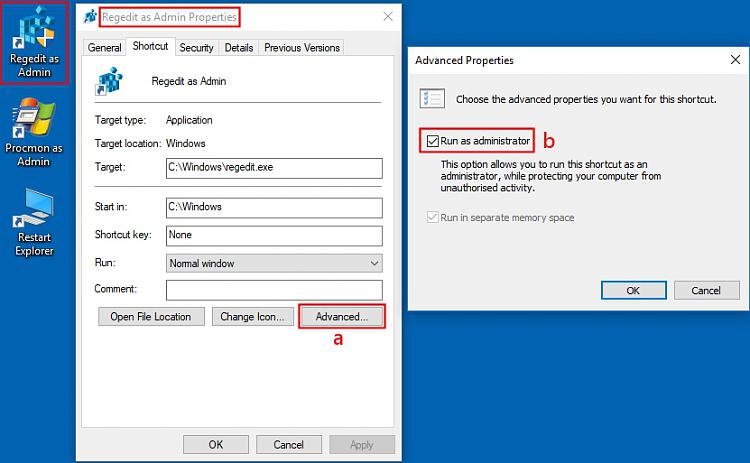New
#1
How to use RunAs without password prompt?
Hi!
I tried to use RunAs to start and program as admin.
After entering this command:
RunAs.exe /user:Administrator "regedit.exe"
it shows prompt to enter password.
Is possible to override password prompt by any way?
Or enter password in command?
Thank you for help.
Miro


 Quote
Quote