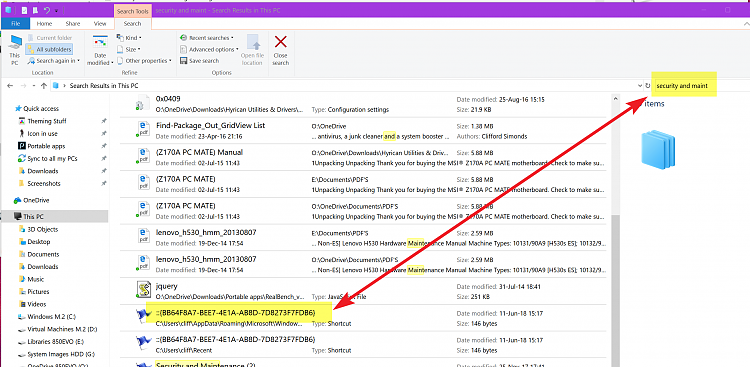New
#1
Security and Maintenance is somehow included in Devices and Drives
Hello everyone. I recently just reinstalled Windows 10 and so far I've been enjoying it, but somehow "Security and Maintenance" just appeared in Devices and Drives in File Explorer, and it's been annoying me. Does anyone know how to fix this? Thanks.


 Quote
Quote