New
#1
How do I move "pictures" folder to a different drive?
My Pictures folder currently resides as a subfolder to my C:\OneDrive. I have a second, larger E:\ data drive and I want to move my Picture folder there. When I try by clicking on Pictures/Properties/Location and choose a folder I get the message shown below. I've tried
- create a folder then navigate to it and select
- create a folder with a name other than "Pictures"
- simply navigate to the E:\ root or E:\Data
Nothing wants to work - same message crops up after I hit Apply or Move. What is the "folder in the same location??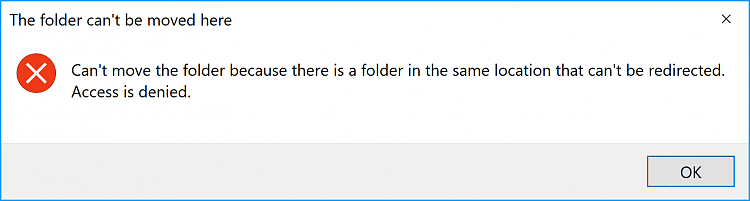


 Quote
Quote

