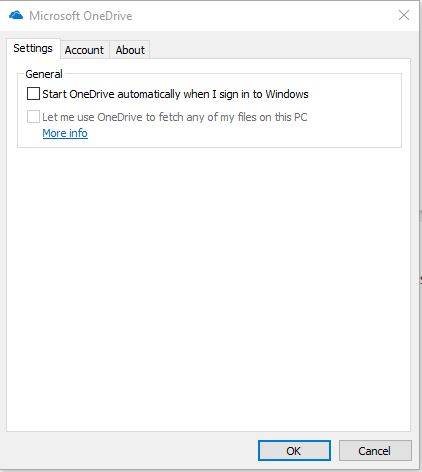New
#1
How do I turn off OneDrive/
I have no use for this. However, no matter what I am doing, typing a letter, browsing on-line, playing a game, I get a pop-up asking me to set up OneDrive. I'm tired of this. Looking on-line says it cannot be deleted. But, now I'm getting a notice that I have a new OneDrive and I should delete the old one. Makes no sense. Right now, I quit OneDrive and can't find it anywhere on the computer. Search keeps taking me to Windows Defender.
All I want is to end the pop-ups. Any ideas?


 Quote
Quote