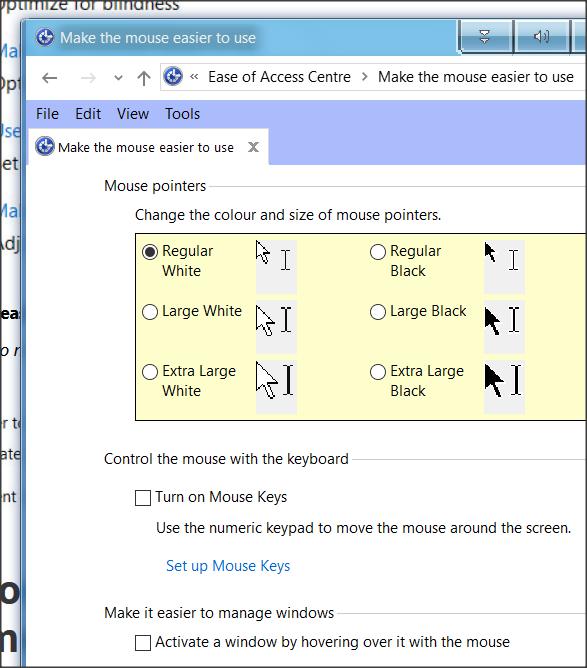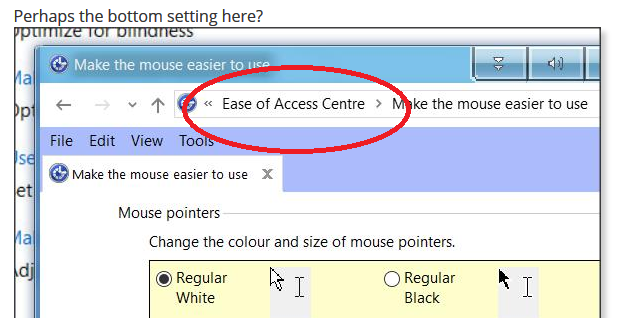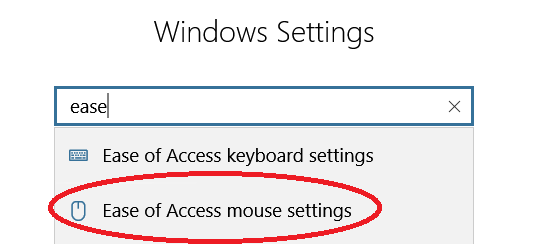New
#1
Explorer window not active for file selection
Hi.
I have a videos folder. I am checking and deleting unwanted videos by opening each for few seconds and deleting ones I don't like.
Problem is that when I close the player and want to delete the video, the explorer window is no more active. So I have to click on the explorer to make it active each time and then press delete.
Few minutes back all was fine; whenever I closed the player, the explorer window was automatically active and I just pressed delete to delete the video.
I do remember opening mouse settings for something but don't remember changing any setting. Please advise how I can revert to my old setting.
Thanks for help.
See screenshots of both cases.
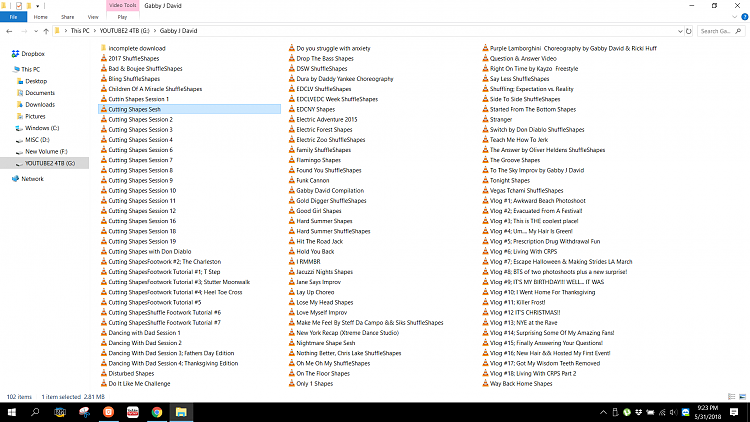



 Quote
Quote