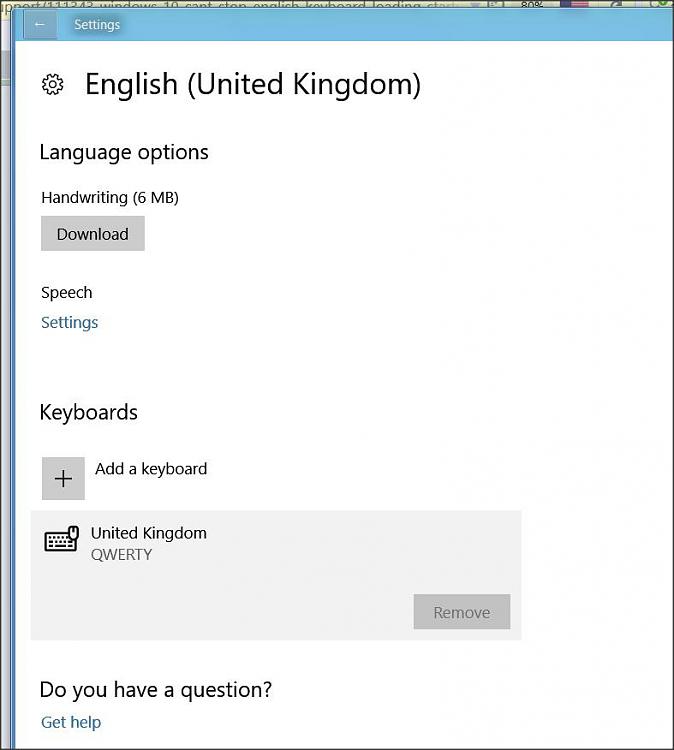New
#1
Windows 10 can't stop English keyboard from loading at startup
I have Windows 10 (1803) 64 bit. It is set to English uk but I have a spanish keyboard.On startup the English UK keyboard always loads.So I have to switch using windows key plus spacebar.Is there a way to only have the Spanish keyboard load at startup.I have used a regedit \HKEY_USERS\.DEFAULT\Keyboard Layout\Preload and deleted 809 (UK keyboard) but on startup the UK keyboard always loads.Thanks


 Quote
Quote