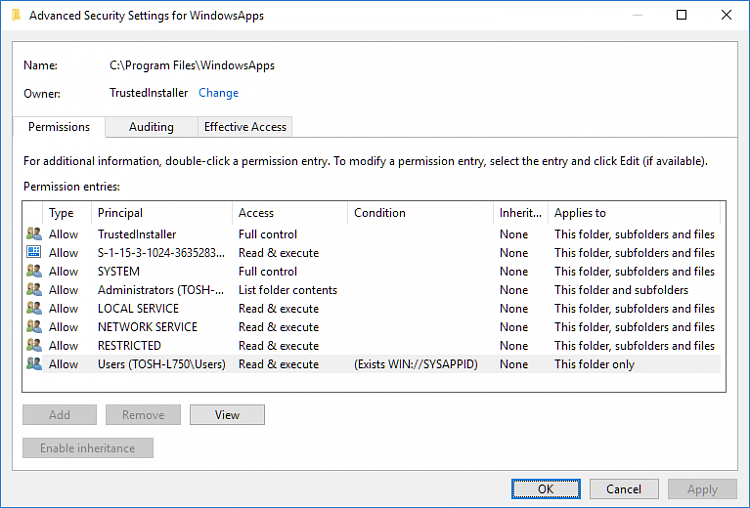New
#1
Getting full access to C:\Program Files\WindowsApps
-
-
New #2
Hey x509,
IIRC ... it's not actually a corrupt entry, but a special permission/condition (Exists:WIN://SYSAPPID) for Users(Pc-Name\Users) and shouldn't be removed. If you must change permissions on the WindowsApps folder and/or sub folders/files .... I suggest you get familiar with ICACLS first and save the current WindowsApps Folder / Sub Folders / File permissions to a acl.txt file, so you can restore them in case you break something (which is very likely when messing with permissions)
ICACLS - iCacls - Modify Access Control List - Windows CMD - SS64.com
-
New #3
users are not supposed to have access to WindowsApps folder. only the windows store apps them self are allowed.
-
-
-
New #6
Why did you want to look in WindowsApps in the first place? There are ways, even without changing permissions. For example, TreeSize Free when run as administrator can look inside.
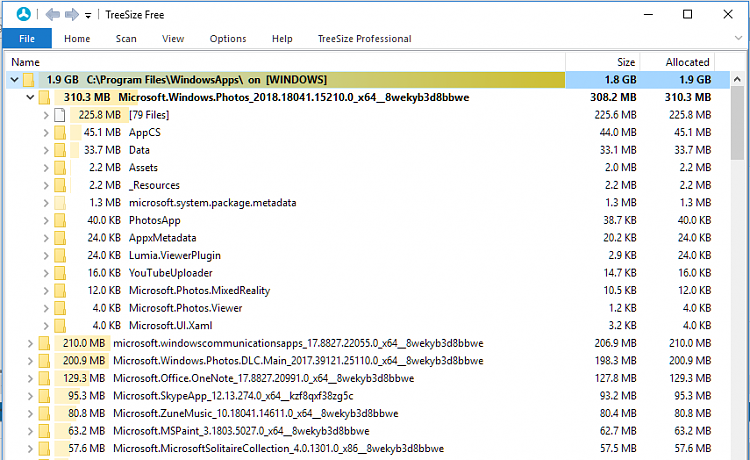
I use the Portable Apps version. https://portableapps.com/apps/utilit...-free-portable
-
Related Discussions



 Quote
Quote