New
#1
Scaling set to 125 % but most of the apps are blurry - How to fix it ?
Scaling set to 125 % but most of the apps are blurry as well as the control panel - How to fix it ?
I have tried also the new option from advance scaling settings, the "Let Windows try to fix apps so they are not blurry" but i get the same thing. I have looked all over the internet and had not found any fix for this.
Things are ok when I set the scaling to 100% but every other scaling option makes the most of the programs blurry as well as the control panel. This problem is going for a long time since windows 10 is around and I cant understand why microsoft still has not done anything about it.
If anyone found a way around to make this work the proper way to share please.
Thank you in advance.


 Quote
Quote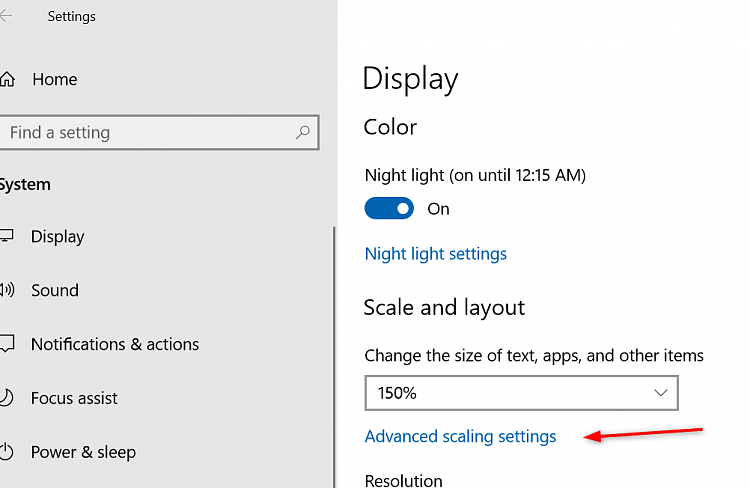


 Thank you for the help.
Thank you for the help.
