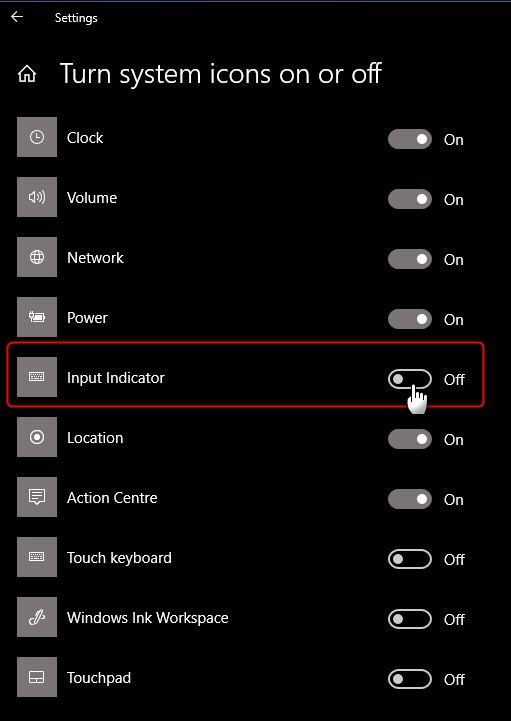New
#1
Extra language bar appearing in taskbar
I often switch between languages while typing, so I always set the language bar to be visible and floating on the desktop. This makes it more convenient to change language options while working, and saves space on the taskbar. But recently an extra language bar has appeared in the taskbar:
This wastes space on the taskbar. I would rather use that space to display other things. I only want the floating language bar, but I can't find settings anywhere to remove the taskbar langage display.
If I minimize the floating language bar, I end up with both language bars on the taskbar:
Any suggestions?
This is Windows 10 64-bit. I just installed Cumulative Update 1803, but this problem has existed for at least a few weeks.



 Quote
Quote