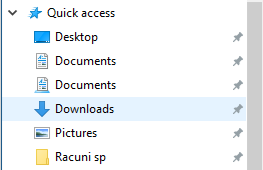New
#1
Contents of folder included in Documents Library not Displayed
I'm using Windows 10 on a Dell laptop with a SSD. I'm keeping many files on an external USB hard drive. I had included the external drive's Documents folder in my Documents library. The File Explorer displayed files and folders on both the internal SSD and the external drive in the Documents library folder. The Navigation pane displayed the folders from the external drive under the Documents icon in Quick Access, This PC and Libraries. Unfortunately, the laptop failed and it was returned with Windows 10 (version 1709) installed.
After I included the same external drive Documents folder in the Documents Library, File Explorer displayed the external drive folders under the Documents folder. It only displayed the folders on the C:\ drive in the Quick Access Documents library and the This PC libraries. I've spent hours using Google with no luck.
Here is what is shown when I click on the Documents icon in Quick Access:
Here's what I see when I click on the Documents icon under Libraries:
Manage Libraries shows that the folder has been incuded
Does anyone have a suggestion that might allow folders to be displayed under the Documents icons?
Thanks
Mike



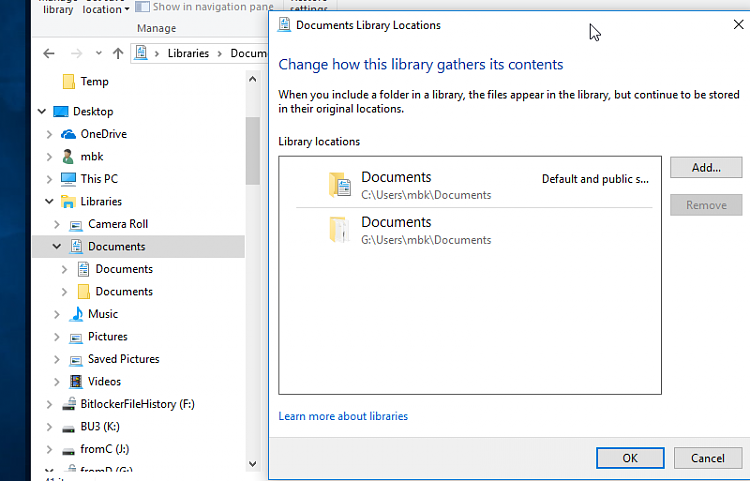

 Quote
Quote