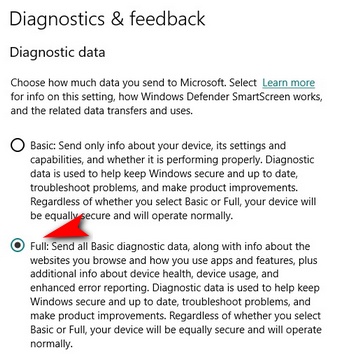New
#1
"Some settings are managed by your organization"
Hello,
I use Windows 10 Pro version 1804.
Above some settings I see the message : "Some settings are managed by your organization".
How to fix this ?
Thanks in advance for your reply.
Best regards.


 Quote
Quote