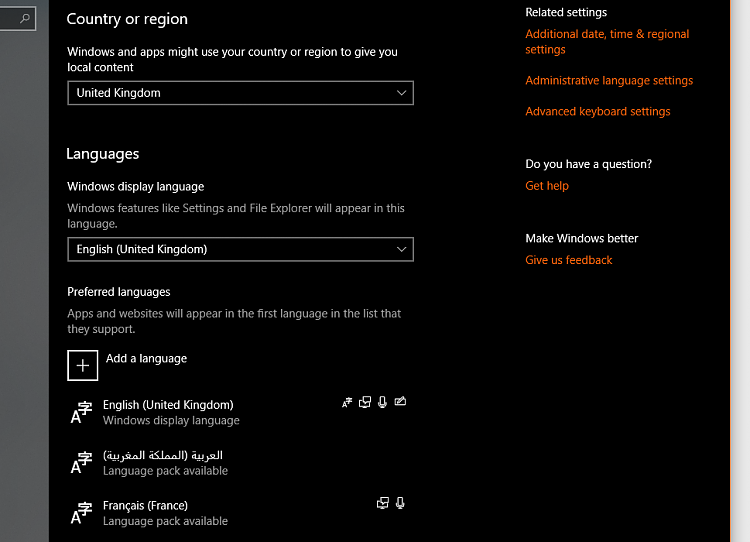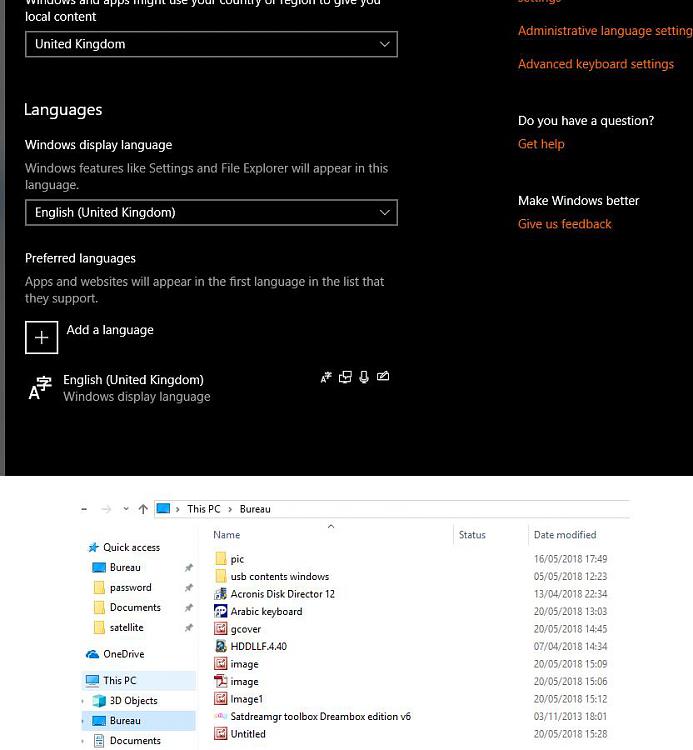New
#1
Desktop changed to Bureau
-
-
New #2
Please take a screenshot of Settings > Time & Language > Region & Language and post it here. Be sure you'll expand the window so that each installed language is shown:
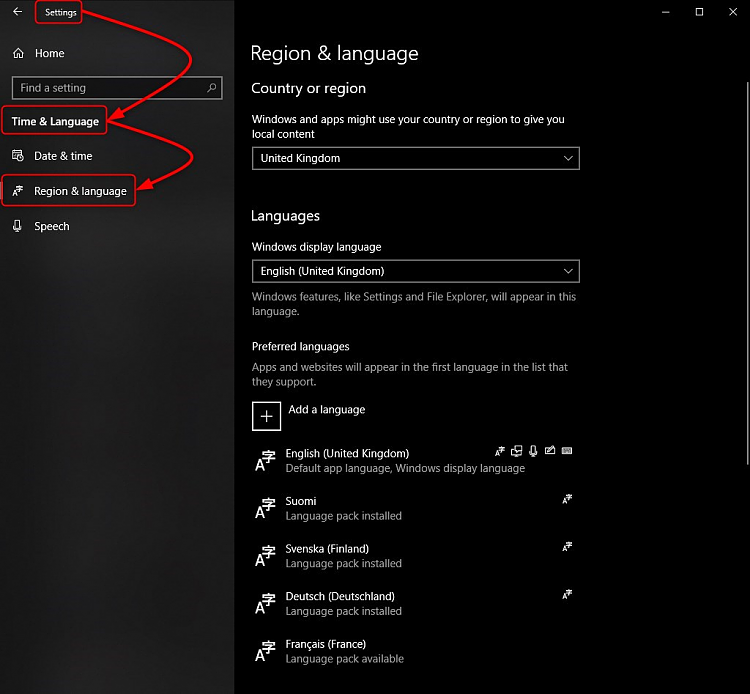
Also, select the top most language on that page and click Options:
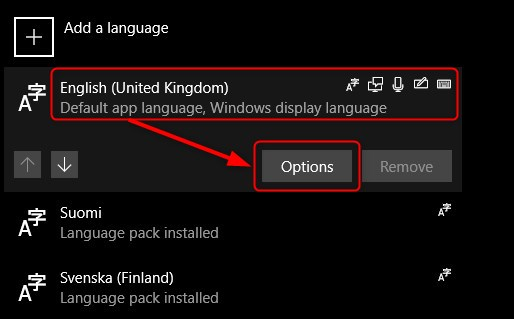
Take a screenshot of page that opens and post it here:
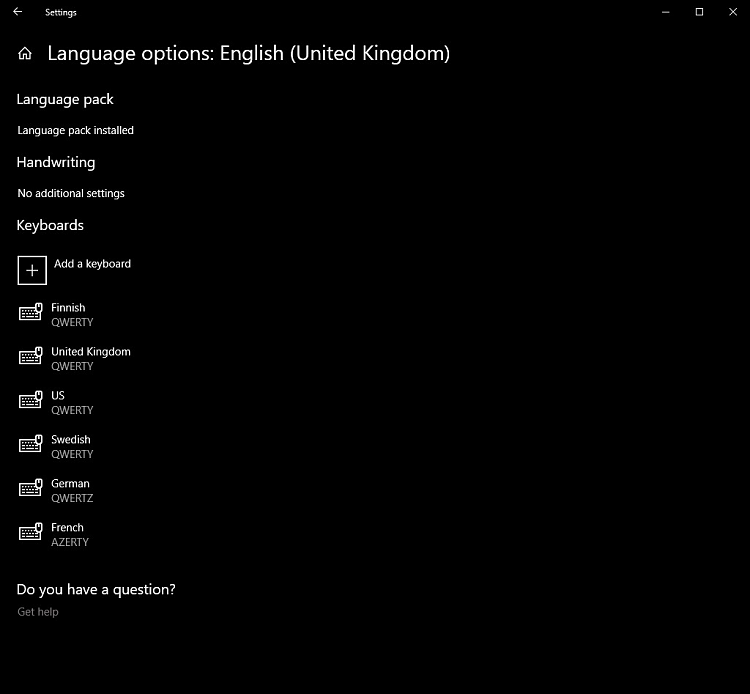
My educated guess, based on your country of origin and its official languages is that you have French language somehow involved and Windows is showing some information in French (bureau is desktop in French Windows). The screenshots help us to better understand your language settings and offer you a possible solution.
Kari
-
-
New #4
OK. The good thing is you have only added French and Arabic but not installed the language packs. Please try this:
1.) Select your display language (English UK), click Options:

2.) Select Add a keyboard:

3.) Add French keyboard
4.) Repeat steps 2 & 3, add Arabic keyboard
5.) Go back to Region & Language page, remove both French and Arabic languages:

6.) Restart, check if File Explorer Quick Access is still showing Bureau or if it has been changed to Desktop
That's it for now. Post here to tell what happened before we re-add French and Arabic languages.
Kari
-
-
Related Discussions

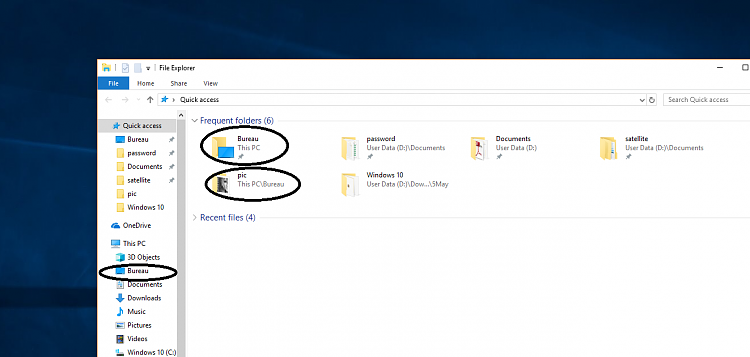

 Quote
Quote