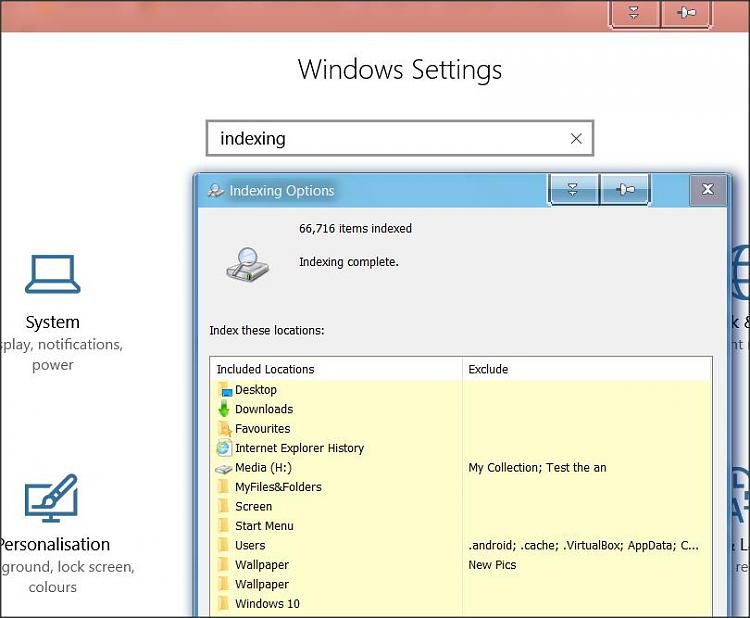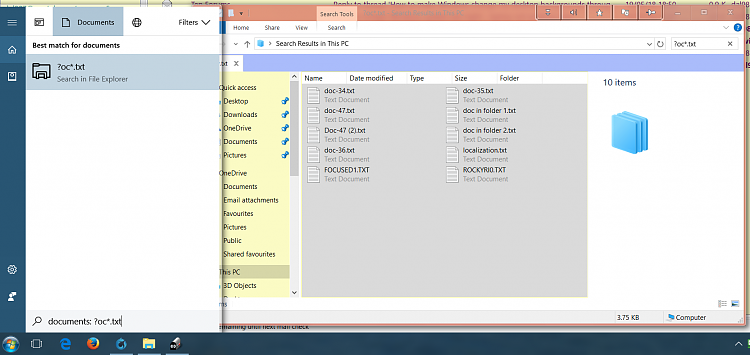New
#1
Unable to find files with search facility on Window 10
I have problems using the search facility on Windows 10. I know this is increadibly basic stuff, but I've just got fed up with searching through the 'family tree' type network of stored files.
Even files that I have saved just a few months ago never appear in searches, including ones I can eventually find by scrolling through File Explorer, that same file will not be found by the search facility.
I save some files onto Dropbox which is stored on the Data D: drive, Others on OneDrive. I sometimes backup files onto an external Samsung Hard drive which is permanently attached to the laptop.
I have business files dating back up to 20 years and while I can usually find recent files trolling through File Explorer I certainly need a search facility to find older files.
With a previous PC with XP installed the search facility seemed to work much better (if a little slow) If I wasn't sure of the filename but had an idea of some of the letters I'd use those with asterisks and the filename (like '*bac*.doc') I could then choose which folders to look in and that was usually successful.
With Windows 10, even if I know the file name it often won't find it, let alone if I'm unsure of the name. I don't really even know where it is searching. The default setting seems to be the internet which I don't want. If I then click on documents I get to option to search File Explorer and that's about as far as it gets.
As an example, I have hundreds of documents, PDF, Word, PowerPoint and Excel files with the word Ondo in them. If I type Ondo in the search bar it comes up with suggestions like" London Maps", "London Underground" and "Ondo - see Web results". If I then click on the 'documents' tab I get one document that I don't want and the option to search in File Explorer for ondo. When I do that it just comes up with that same one document; none of the hundreds of other files containing the word Ondo saved throughout my system ThisPC, Data drive, OneDrive, the Samsung hard drive etc. show up.
I've followed instructions given on YouTube or Google but they all suggest Cortana which just does what I've described above.
My apologies again for asking such a basic question, but I'm spending hours, if not days, looking for files that I know are on my PC!
I've attached screenshots of my Ondo search.


 Quote
Quote