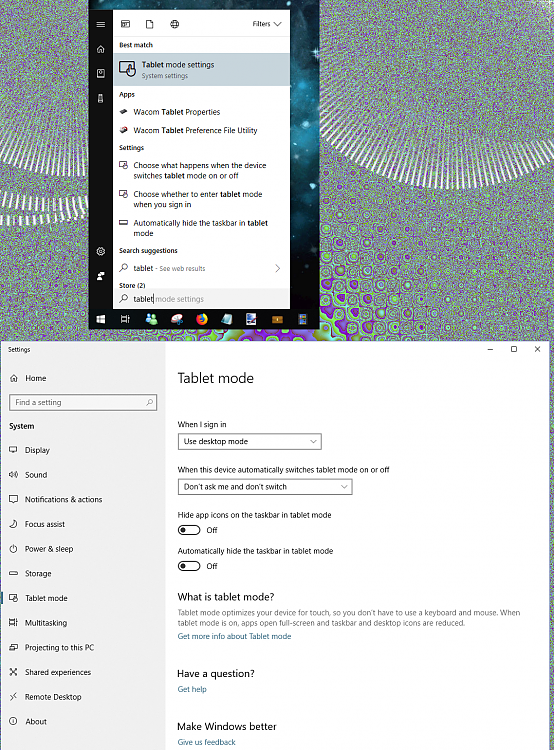New
#1
Windows 10 Minimizes My Programs On It's Own Without My Permission
How do I stop Win10 from Minimizing my programs when I leave my workstation? Some programs that I run must remain Maximized or they do not work correctly. This is very frustrating to me. I really need to know how to stop Windows from automatically Minimizing my programs. Any help? Ty.
https://s25.postimg.cc/dkyqdtxgv/my_sys_specs.png


 Quote
Quote