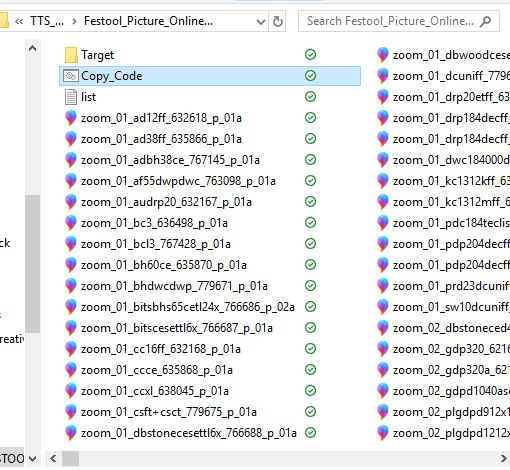New
#1
How Do I select multiple files in a folder from a list of file names
HI,
I have a folder containing 9,987 .jpg's of which I need to copy about 500 of to a different folder. I have the file names in a .txt file on separate lines as well as in a .csv worksheet. I don't want to find them individually to select/copy them.
Also, I'm only a little better than the average monkey at manipulating windows beyond the average use.
Thank you in advance for your help!
-Rick


 Quote
Quote