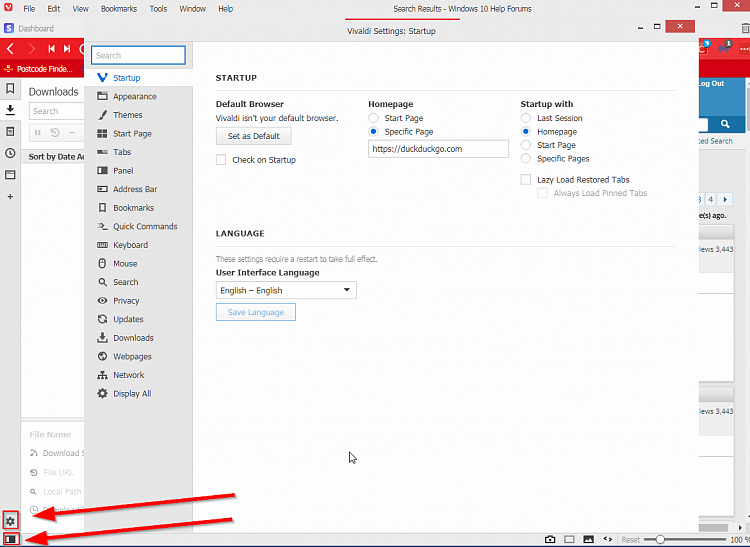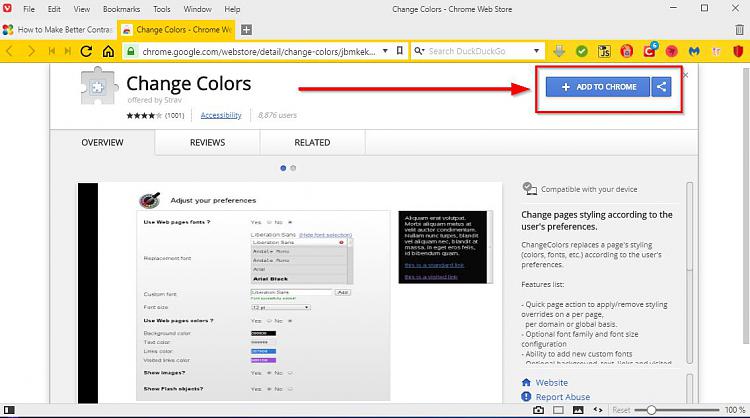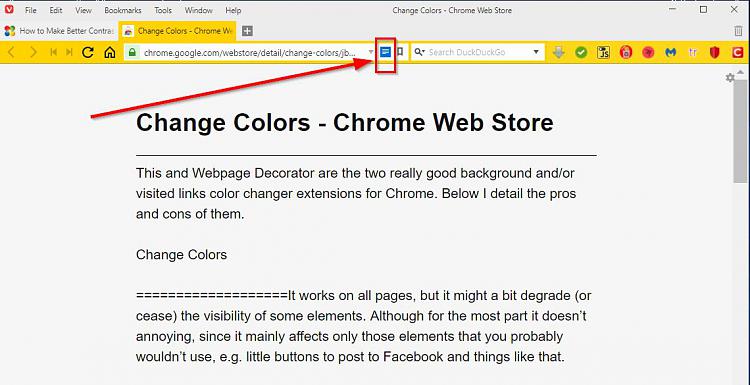New
#61
Downloaded Vivaldi, left side says chrome web store. Lots of 'boxes' on right, a section under "Chrome Toolkit" has eight boxes, but does not have the one I was trying to use before.
edit: (this is incredible, isnt it? thinking now this is somehow an unfixable problem, something must have went wrong in my system somewhere)
Last edited by ImLost; 10 Jul 2018 at 21:51.


 Quote
Quote