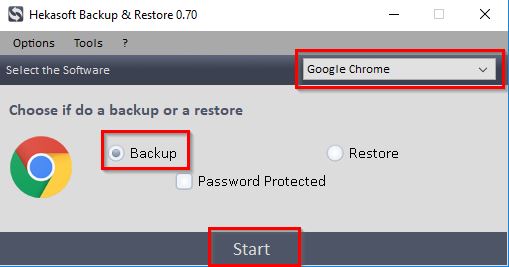New
#41
I lost the chrome extension thing after I turned comp off. Is that normal that it has to be done over whenever comp is turned off?
Tried to do it again, says "problem with the download, try again later". Keep trying, no luck. The 'details' say "invalid manifest".
My system seems to work poorly in general. I tried following how to do a "clean install" of w10 from another help site, but I did something wrong, tried twice, and I couldnt do it.


 Quote
Quote