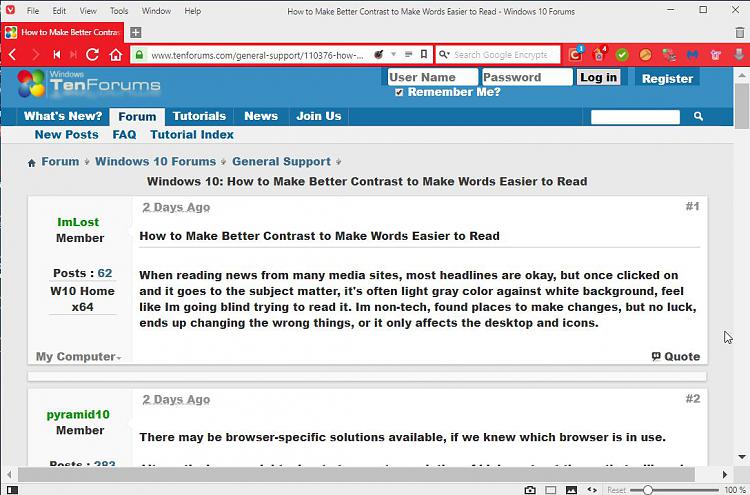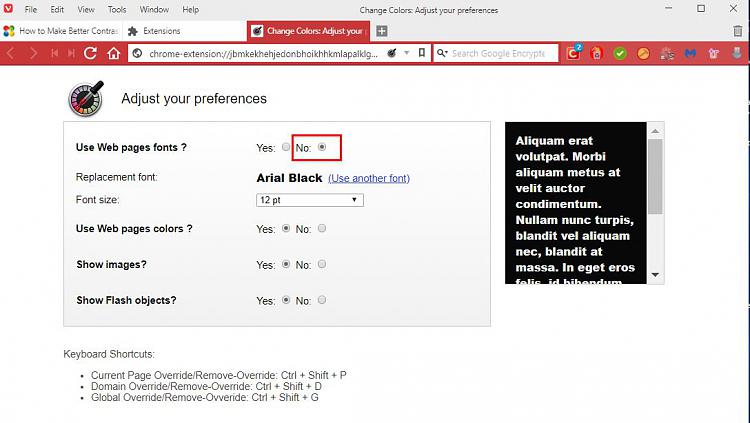New
#1
How to Make Better Contrast to Make Words Easier to Read
When reading news from many media sites, most headlines are okay, but once clicked on and it goes to the subject matter, it's often light gray color against white background, feel like Im going blind trying to read it. Im non-tech, found places to make changes, but no luck, ends up changing the wrong things, or it only affects the desktop and icons.


 Quote
Quote