New
#1
White Screen with "Do More With Your Voice" after Microsoft update
Have a Windows 10 Home Acer PC (on 1709) which did a Microsoft automatic update yesterday and then rebooted and now I have a white screen as below which sits in front of everything and it is impossible to close and the accept button is greyed out. Anybody know how to stop this from happening, can not even get to safe mode.
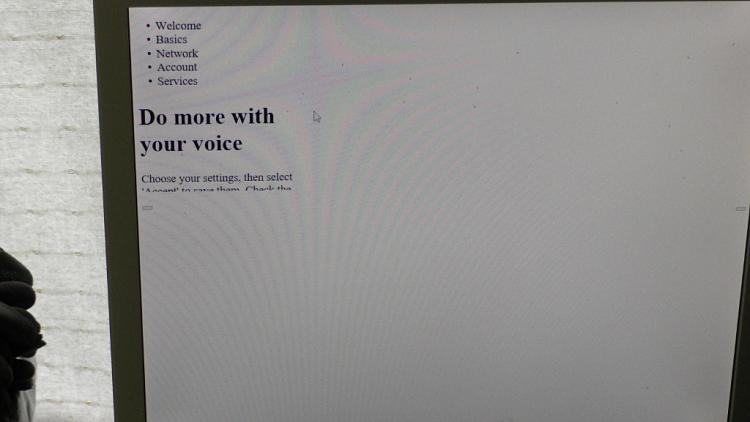


 Quote
Quote