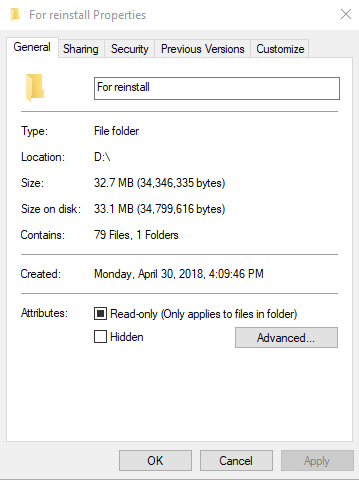New
#1
Can change permissions of whole folders, have to do it file by file
So recently I had some trouble with windows 7 and upgraded to ten after two attempts at reinstalling 7. I backed up my documents, music, etc onto one of many hard drives currently inside my machine before those two reinstall attempts. Now I'm at windows 10 and I can't mass change permissions of certain folders on that hard drive. Originally the problem was that for some reason I didn't have permissions to view files in those folders even though it's the same machine, merely a different windows installation, and I am also the only owner of my hard drives and my machine, so I fail to see why I should be disallowed access to MY files. Unfortunately I NEED what's in these folders, as it contains all of my music as well as important documents and the programs I need to reinstall to this machine. Anyway, the problem is this, I can change permissions to give myself access to these files ONE AT A TIME, but I cannot do this en masse to the entire folders. That poses a significant problem given the fact that there are 14,000 files in those folders, I cannot POSSIBLY manually change the permissions one file at a time, nor should I have to. I attempt to add permissions so that my username can even read the files, but it merely gives me the error "An error occurred while applying security information to [Folder name]. Failed to enumerate objects in the container. Access is denied" Once again, I am the ONLY user on this machine and I AM an administrator, so I fail to see why I should not once again have access to MY files. Any help would be greatly appreciated.
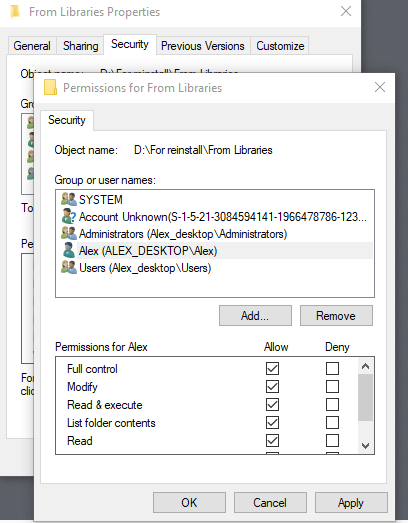



 Quote
Quote