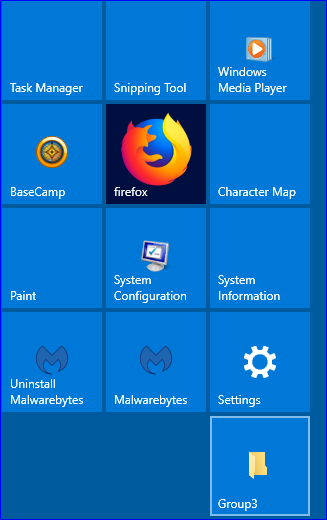New
#1
Lost Command Prompt in Win-X Menu
Somehow I have deleted the command prompt and powershell entries in the Win-X menu (the right-click on the Win button menu). Anybody know how to restore either to that menu? I have tried installing and using the Win-X editor from winaero.com but without sucess. While there are other ways to invoke these items, having them on the Win-X menu was very convenient. Thanks for any help you can provide.


 Quote
Quote