New
#71
There is apparently a glitch with the index cache. A reinstall cannot (properly) fix that. I think this needs an update
There is apparently a glitch with the index cache. A reinstall cannot (properly) fix that. I think this needs an update
It's completely working now. I added back the Users folder. I think I left out Offline pages and something else. Otherwise it's back to the default indexing options. Took a few minutes after adding Users, but now I can search for apps or settings without any problems. Maybe the best strategy is to give it a small chunk to index first, wait till that's done then put the rest back.
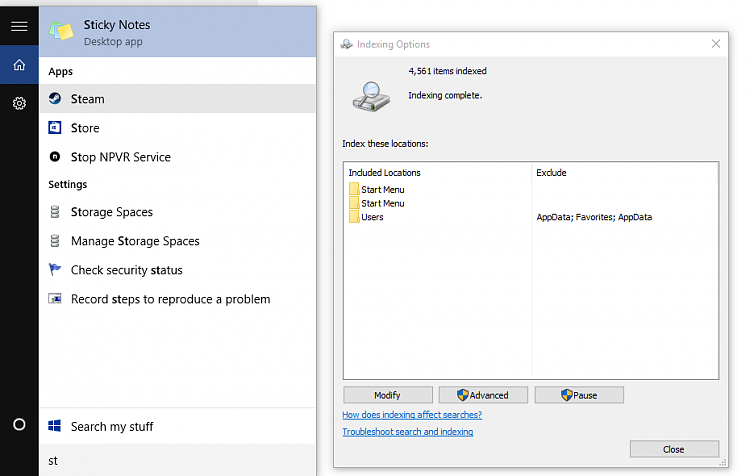
OMG this is too much!
So I started my PC today and after the Windows logo the screen just turned black. Like there was no video output.
I restarted my PC but then there was a beep from my motherboard, it won't start.
So I unplugged the power cord put it back in, started the PC.
Now all my app from the search are missing.
What the heck is even going on?
Found the solution guys,
All you need to do is add the "C:\ProgramData" folder to indexing options and everything works fine.
C:\ProgramData\Microsoft
is already included. So items in start menu is present in the index.