New
#1
1803: Cannot change/remove input methods/languages?
Hello everyone,
I have 4 languages installed, but only want 2 of them as input methods (keyboard). In previous Windows 10 versions, there was a Language section in the Control Panel where input methods could be removed.
This section has been removed in 1803, and there's "Advanced Keyboard settings" in Settings, but I cannot find anything useful there:
(not sure what are those hidden settings)
If I go to Region & language, select a language then Options/Keyboard, the keyboard cannot be removed (greyed out):
I know I can remove the languages entirely but this will also remove the text-to-speech files, which I want to keep and use. If I type "input methods" on the start menu, a "Change input methods" entry appears, probably a remnant from the previous version. An error will appear when clicked: Windows cannot find 'Microsoft.Language'.
What an unnecessary mess...

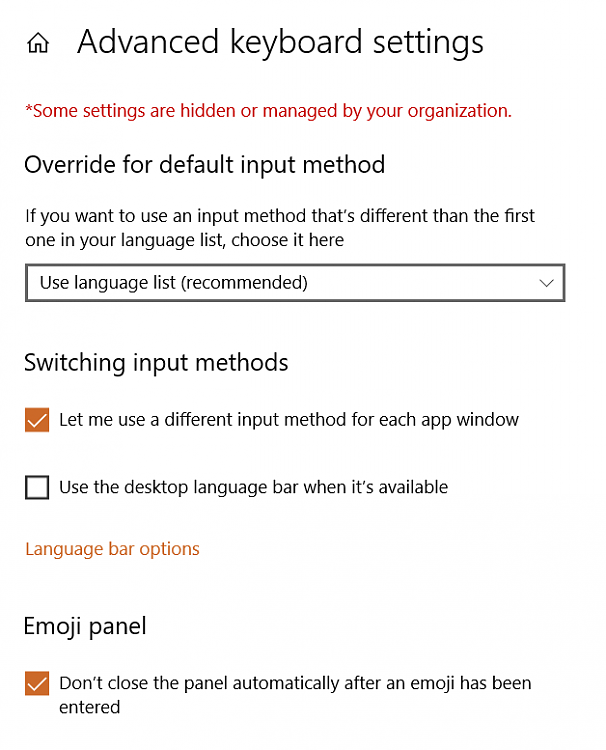
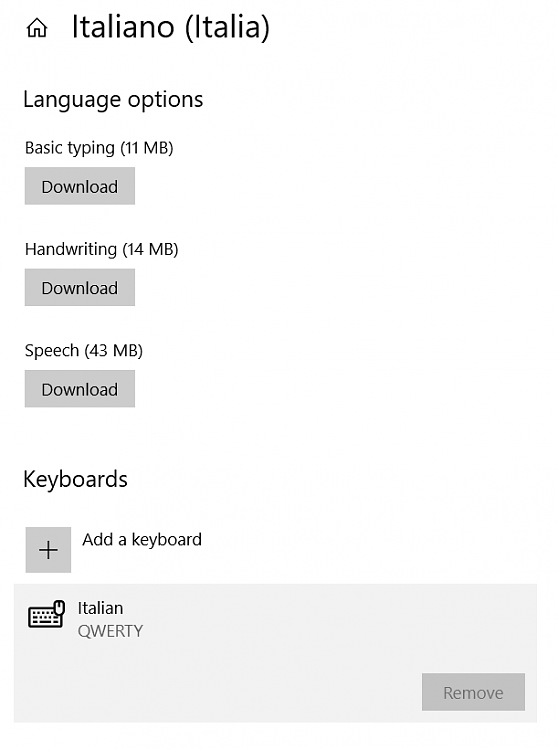

 Quote
Quote