New
#11
I haven';t had any problems with the update thus far. My GTX 1080 is working fine. Hope you get it sorted out, Maybe do a complete wipe of the drivers and registry, then re install the drivers.
I haven';t had any problems with the update thus far. My GTX 1080 is working fine. Hope you get it sorted out, Maybe do a complete wipe of the drivers and registry, then re install the drivers.
For the Nvidia Card,
Try downloading & installing GeForce Experience from Nvidia: Drivers | GeForce
It will auto detect what you need to get installed in that program. For me, I can see a new release. Version 397.31
I haven't installed it yet because I'm doing something unrelated on the computer that I need to complete first.
Hopefully this could maybe help with the problem. I have no problems with my NVIDIA GeForce GT 710
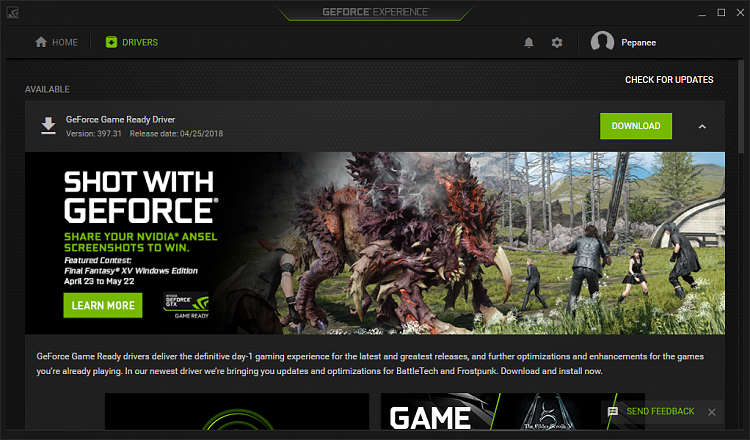
I used to use Game Experience but it kept updating almost 'every day' with stuff I didn't want and it kept screwing up my own games, so I uninstalled and re installed Nvidia drivers leaving out GE. Apart from one instance with the last driver, all is well, and much much better. The last one screwed up Fallout 4; so I backtracked to 388 I think, it was oct17 anyway, and it works.