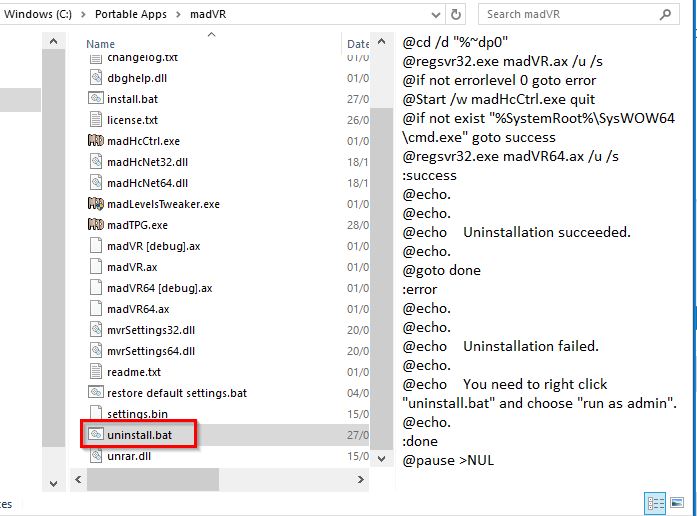New
#1
HEVC videos don't show details in Explorer after 1803 update.
I installed 1803 on 10 Pro x64 today. Now videos encoded in HEVC do not show information like frame width and height in Details view.
Videos in other codecs do show that info. There's no problems *playing* HEVC videos. I use Potplayer. (It's by far the best. Tosses Media Player Classic, VLC and the rest into a cocked hat.)
Edit: Upon further checking, *some* MKV videos with HEVC do show the information in details, some don't. Same with *some* videos with AVC or h.264 encoding.
Last edited by Galane; 02 May 2018 at 03:15.


 Quote
Quote