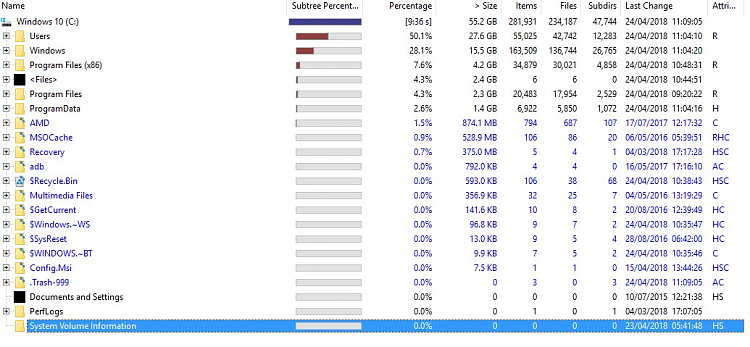New
#1
Inaccurate C: drive capacity reading/Unable delete winold folders
I have 2 problems which may or may not be connected.1. Following the Fall Creator 'upgrade' the 'Windows10' C: drive shows red with '5.67GB free of 97.2GB'. I have completed a disk cleanup of system files and the total of all files actually existing in all folders showing on C: using WinDirStat is 49.2GB.2. Despite completing system disk cleanup the 'windowsold' folder still exists. All files were deleted but 245 folders remain and cannot be deleted despite apparently having permissions set.The 245 remaining folders in 'windowsold' are WINDOWS/Software Distribution/Download/ and a random number code . . . . etc.Any assistance would be much appreciated.


 Quote
Quote