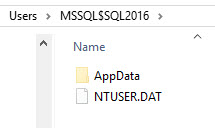New
#1
Why do sql profiles in c:\users repeat the files in "Documents"?
I was looking at c:\users and found the additional profiles other than my own, jrmoo.
What troubles me is that if I do a directory listing, I find the same folder structure and in the Documents folder, find the same duplicated files that are in my main profile. Why does installing sql server and reporting services do this?
Here is an example of the last profile:
In the documents folder, you can see in the following image that it has over 8 gig of data.
Is this normal? Why the repetitive data?
Thanks in advance!
James

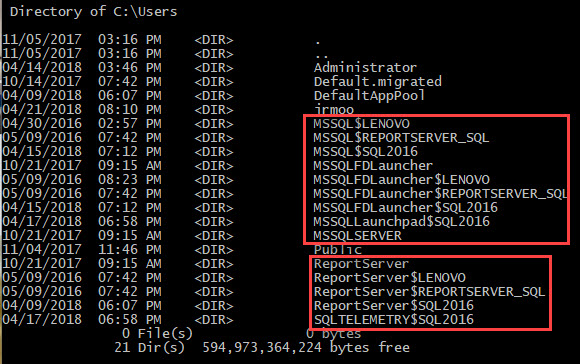
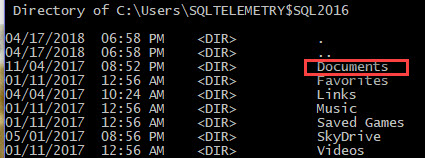


 Quote
Quote