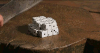New
#271
Welcome to TF Saturday Live - The Macrium Special
-
-
New #272
Be as facetious as you like and I have moved on. Lord its 50 years ago and kept puzzling why that avatar upset me so much it would put me off my food if browsing here and eating at the same time. Moving on I'll be at the knacker's yard.
It doesn't change the fact that I will scroll past the post though. I can't help it. That avatar churns my stomach period. My loss.
-
New #273
It's not fair to make unqualified comments on another person's experiences. Until you have walked in their shoes, you cannot know what they have gone through, and the results of their experiences.
Furthermore, I have read all the posts from the one where Fabler2 mentions the issue - he is extremely respectful about it, and no one here should be directing anything untoward at Fabler.
I myself tend to not look at it very long because it is rather creepy (but it doesn't affect me anywhere near the extent that it does Fabler) but I am also able to prevent myself from looking at avatars and focus on the posts contents.
Fabler, have you considered turning off the feature that shows avatars?
Use https://www.tenforums.com/profile.php?do=editoptions then scroll down to the section that says Thread Display Options, where you can turn off viewing avatars....
Of course, then you also won't be able to see me AWESOME animated blue flame Quake® logo!
-
New #274
@Fabler2 there is an option in your forum settings to turn off viewing things like avatars and signatures: https://www.tenforums.com/profile.php?do=editoptions
Also recommended, to turn off, for flash and color sensitive epileptics.Scroll down to here:
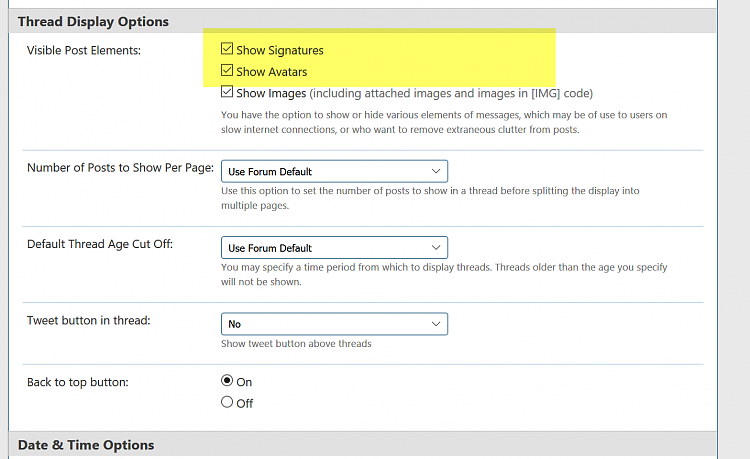
-
-
New #276
Hmmm...I might have to slightly change my forum profile theme, since so many people start feeling sick because of my beautiful avatar animation.
-
-
New #278
For those wanting to learn PowerShell, go to Microsoft Docs: PowerShell Documentation | Microsoft Docs
-
-
New #279
In addition, I've made these simple tutorials:
Although not nearly complete guide, a tutorial about how to get started with PS scripting: PowerShell Scripting - The Basics | Windows 10 Tutorials
Then, a guide about how to make a bit more complicated script: PowerShell Scripting - Create USB Install Media for Windows 10 | Windows 10 Tutorials
Kari
-
Related Discussions


 Quote
Quote
 Sorted thanks.
Sorted thanks.