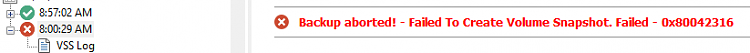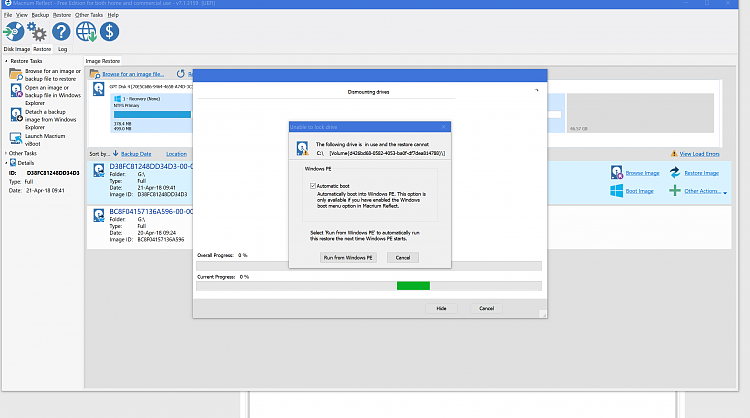Hi.
I won't be there, but you might read this for me:
I've used Macrium for a few years now, after having been introduced to it by some Sevenforums members.
I have to say, it's saved my bacon numerous times, and I put it on just about every system I work on for others too.
In addition to backing up, I've used it for
- fixing boot problems after removing OSs from multi-boot systems,
- recovering from malware attacks,
- recovering from failed WUs,
- replacing drives,
- mounting images to grab older versions of files,
- identifying failing drives
I noticed that it will even re-create a missing backup folder when I replace a backup drive (nice!).
I'm told I can remotely, (using Teamviewer, for example), restore an image without any "local user interaction", if I have the Recovery Boot Menu option added to a system. I haven't tried this yet, but am looking forward to it.
The features of the paid version like, Fast Delta Restore, Incrementals and Image Guard are invaluable.
Paramount Software are to be commended for their excellent software.
The one thing I'd like to see in the free version is
Incremental Backups, and I'll tell you why: Many times, when called to help with an infection or system problem, I like to have a current, up-to-date backup before I start working. Waiting for a differential can take a long time (including verification). It would be nice to have the incremental option available to me.
Another thing that would make life easier, would be to have the error codes in the logs live-linked to the Macrium page for that error. That, and cereberus's item #3 back
on the first page.
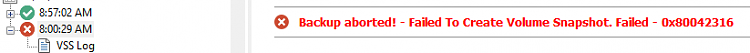
Thanks.


 Quote
Quote