New
#1
Command Prompt pops up all the time
-
-
New #2
One possibility is that it is the path to malware removed by Windows Defender or your antivirus program. Press the Windows and "R" keys simultaneously, type "taskmgr" into the "Open" box and click "OK". When task manager opens, click on the "Startup" tab and see if it is in there. If so, disable it.
Ben
-
New #3
The garbled, nonsensical .exe name almost certainly points to adware related. Run Malwarebytes free or SuperAntispyware free scans and remove. Google to find download sites, if not already installed.
-
New #4
-
New #5
-
New #6
You might try the trial version of a commercial antivirus program.
trial version antivirus - Google Search
Ben
-
New #7
See if that startup app is sitting in your registry. Look in those locations in your registry. Delete anything that you find in the following folders that have that garbled name in it.
Registry
• HKEY_CURRENT_USER\SOFTWARE\Microsoft\Windows\CurrentVersion\Run
• HKEY_CURRENT_USER\SOFTWARE\Microsoft\Windows\CurrentVersion\RunOnce
• HKEY_LOCAL_MACHINE\SOFTWARE\Microsoft\Windows\CurrentVersion\Run
• HKEY_LOCAL_MACHINE\SOFTWARE\Microsoft\Windows\CurrentVersion\RunOnce
• HKEY_LOCAL_MACHINE\SOFTWARE\WOW6432Node\Microsoft\Windows\ CurrentVersion\Run
• HKEY_LOCAL_MACHINE\SOFTWARE\WOW6432Node\Microsoft\Windows\ CurrentVersion\RunOnce
• HKEY_USERS\S-1-5-21-1511862805-553653610-1676808964-1001\ SOFTWARE\Microsoft\Windows\CurrentVersion\Run
• HKEY_USERS\S-1-5-21-1511862805-553653610-1676808964-1001\ SOFTWARE\Microsoft\Windows\CurrentVersion\RunOnce
-
New #8
-
-
-
Related Discussions

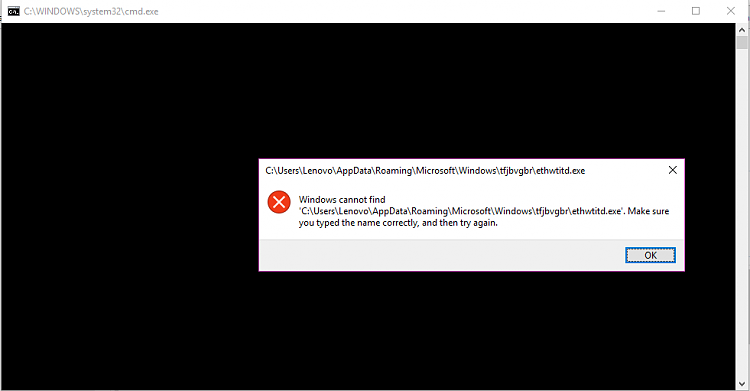

 Quote
Quote
