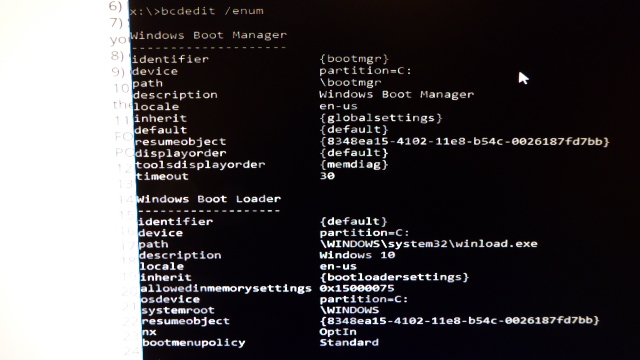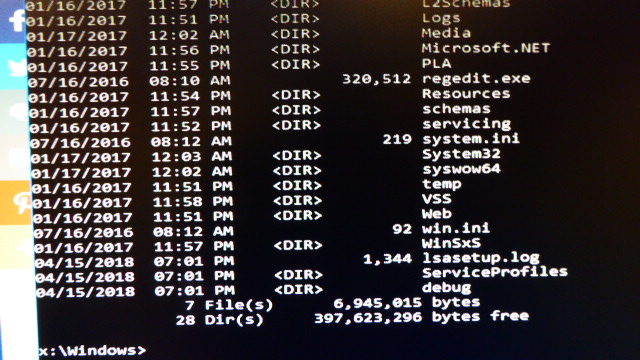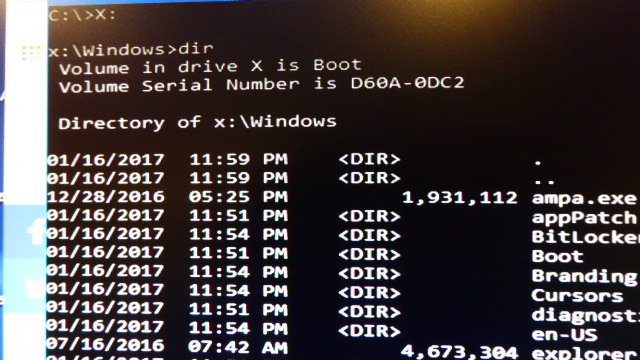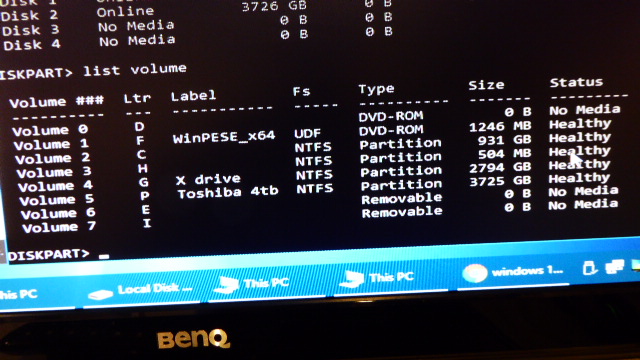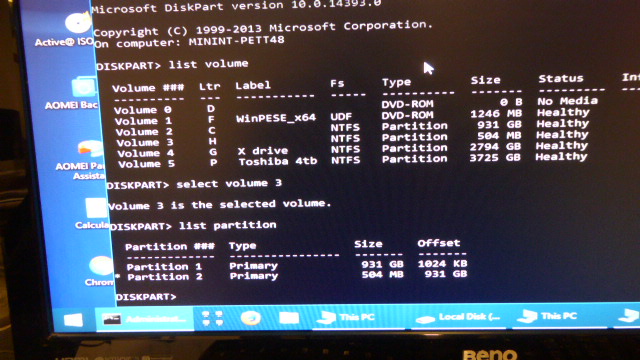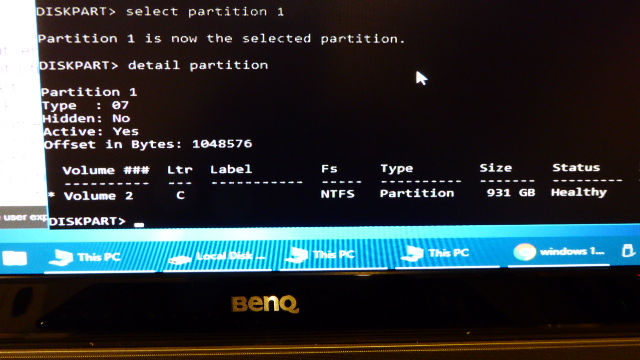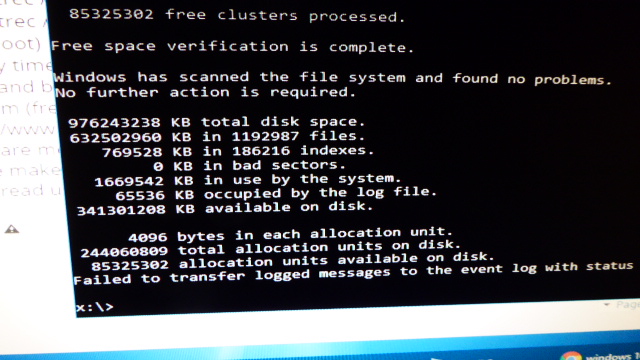New
#1
Black Screen with Mouse Cursor with continual repair loops
This is for those that are experiencing the black screen with cursor issue on Windows 10.
After trying all the usual methods and pulling my hair out for three days!
Tried the triple boot and jump into recovery mode... Tried repair, did not work.
Tried safe mode...could not get into any form...only had black screen with larger white cursor.
Tried the windows media creation tool and booted through USB...same as above.
No luck on all fronts.
I have taken some photos of what my computers (yes I have two that this has happened with)!
So frustrating its just not funny.
So I will post some images of my command prompt as this is the only area I can get into.
Was hoping to get into safe mode to try and uninstall the Nvidia drivers to see if that caused it.
But can't get into safe mode at all.
Not sure on the best way to post images in here from google drive?
Thanks will try and get the images up and if anyone in here has worked out a fix for this please feel free to share any thoughts on how I can get both of my PCS back into working order :)
Steve


 Quote
Quote