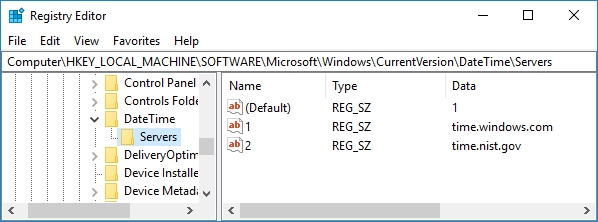New
#1
Windows clock consistently stays 12 minutes behind
Since purchasing my new PC, the clock stays consistently 10-12 minutes behind. When I set it to current time, it lasts for a day, then reverts back to 10 minutes behind. Is there a fix for this? Is this a Windows 10 issue, or desktop manufacturer issue?


 Quote
Quote