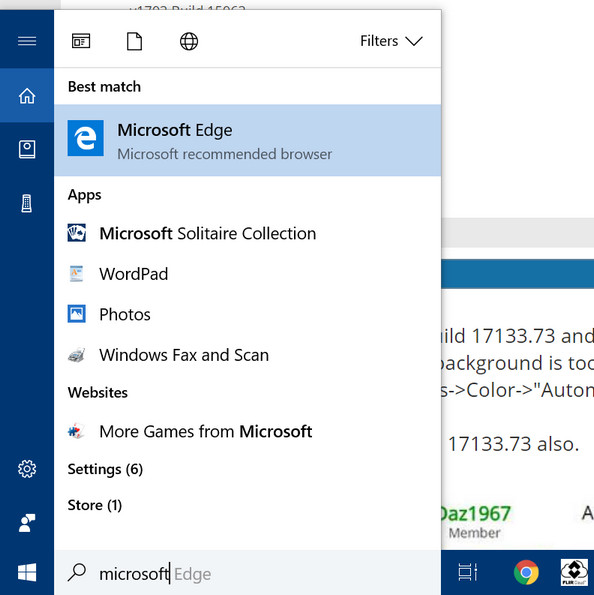New
#1
Windows 10 Pro v1803 Cortana Text Visibility Issue on Suggestions Page
I have been using Windows 10 Pro across several builds on an i7-4770K PC that was built in 2013 but has been upgraded since, mainly graphics cards of which the current one is the GTX 1080 Ti using the latest v391.35 drivers from NVIDIA. All Windows 10 upgrades have been in-place ones rather than clean installs due to the numerous of games I have installed. I've had very few issues doing it this way and any issues that have cropped up have usually been driver-related or program/game issues that eventually got fixed.
Anyway, as an Insider I upgraded to v1803 build 17128.1 a couple of weeks ago then again to build 17133.1 a few days later when it was stated to be the release build going out to everyone from 10th April. The upgrade when smoothly and all my settings, games and apps were retained as I expected having done this before with previous Windows updates.
Games are working fine, in fact better than before since the stutter issue with G-SYNC seems to be resolved in many games and the only issue I have noticed is an odd one with Cortana. The issue is that when I click on the Cortana search bar without typing anything in then this appears:
At first glance it appears OK as you can read some text but what is odd is that the three options at the bottom are very dark, almost unreadable, and there is text missing that is only visible when I mouse over it as can be seen here:
Apart from that, Cortana works fine once I start typing in text as that black background becomes white (as defined by my Windows default app colour selection choice of White) as can be seen here:
Has anyone else ever come across this issue? It may be a glitch with the new build of Windows v1803 or it may be a 'hiccup' as a result of the upgrade itself. It isn't a big issue as Cortana works fine for searches but it just bugs me (no pun intended!) that it doesn't look right. The text should be visible but only part of it is, the bits specific to Cortana; the filenames themselves, etc, aren't unless I mouse over.
Thanks in advance.
Last edited by Daz1967; 17 Apr 2018 at 06:57.

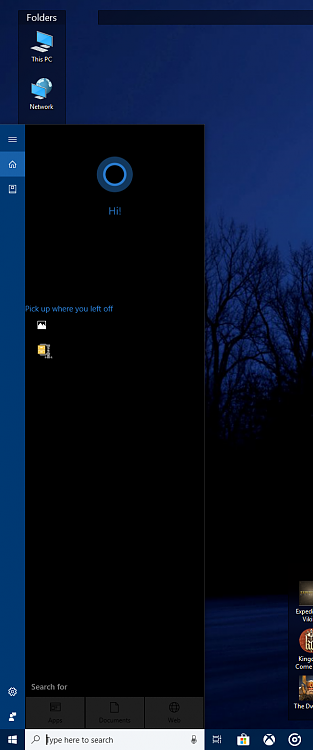
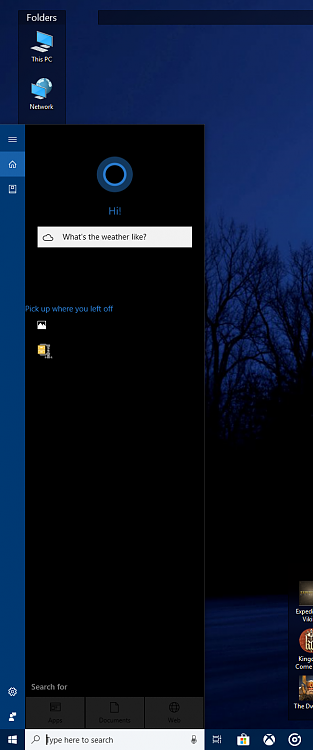
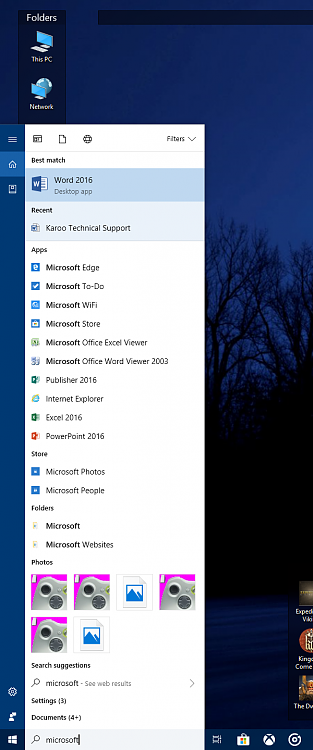

 Quote
Quote