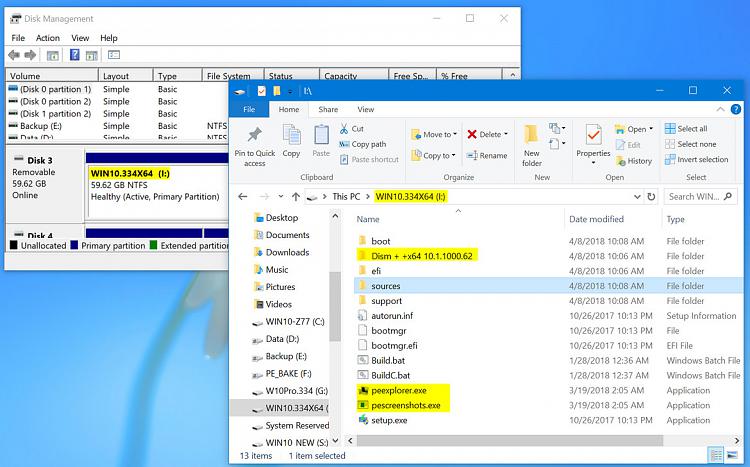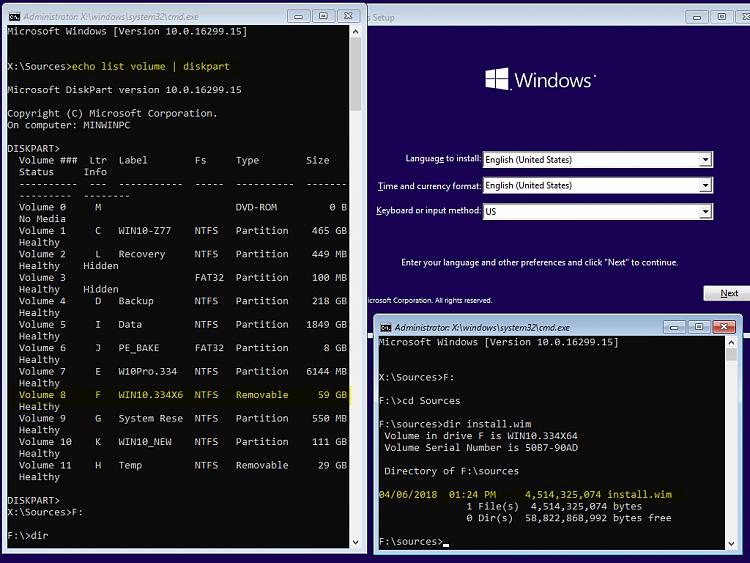New
#11
So, if I understand correctly, unless I know what to do if I want to format my flash drives as NTFS, I must keep them formatted as FAT32. So far, I don't know what to do if I wanted to format them as NTFS. If I did format them as NTFS, is there any advantage?
Also, if I make a bootable drive, my understanding now (after the previous replies), is that it's OK to add folders with portable apps inside since to bootable portion of the drive will just ignore them.
To "slicendice": I didn't understand the post #10 (just above). Would you please reword it? Thank you.
I have Kyhi's iso. Does anyone recommend any other portable apps that would be helpful as repair tools? Does anyone know if Kaspersky Internet Protection has a portable app? What I'm doing is collecting a set of flash drives on a key ring so that I can help others fix their computers. (I'm also making them for myself, of course). I get asked many time to help fix a computer and I figure these flash drive tools will be very helpful. I'd just like to make sure I have on them whatever apps you folks consider important. Thank you.


 Quote
Quote