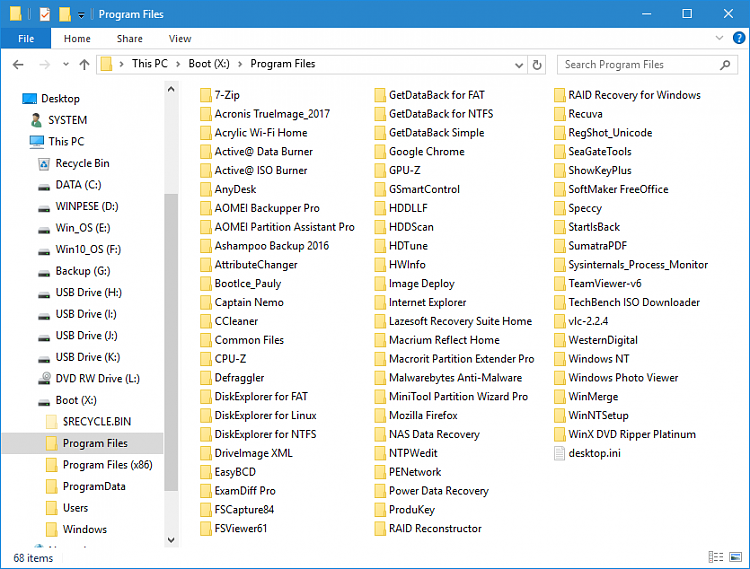New
#1
Can I add folders to a bootable USB drive
I have a 64GB USB thumb drive that I want to make bootable. Since I'll have a lot of space left over, can I add folders with non-bootable portable software inside each folder? My reasoning is: When I use the drive to boot from, it will not recognize the folders I've added. Thank you............


 Quote
Quote