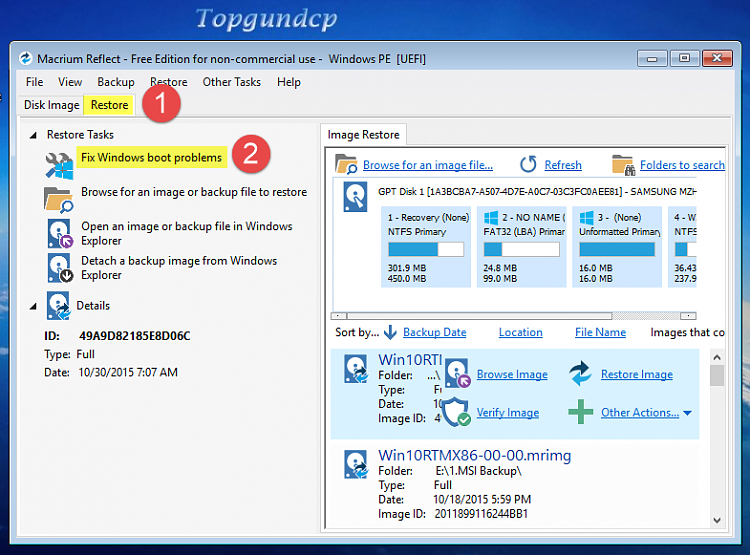New
#1
Laptop no longer booting from HDD or recovery USB
Hello everyone,
My Acer Aspire V3 is refusing to boot to W10 after I forced shutdown when it froze whilst running some large video conversions. I have tried the following:
- Normal reboot results in the Preparing Automatic Repair on the Acer loading for a few seconds after which the screen goes blank with nothing further.
- The W10 recovery flash drive I made from the same installation a while ago doesn't boot in UEFI. In legacy it goes as far as the screen with the blue W10 logo before going blank with nothing further.
- I used HBCD v15 (running on a flash drive made using Rufus) to go into mini XP and try to run chkdsk, but my HDD isn't detected in the disk manager there.
- Parted Magic on HBCD does show my HDD and I can browse the files there, but as far as I'm aware, it's Linux and can't do chkdsk.
- None of the DOS based programmes on HBCD load because of a High Memory Area error, so I can't try any of the tools there.
Frankly, without a BSOD or any error message, I really don't know where to go from here. Any pointers would be greatly appreciated.


 Quote
Quote