New
#1
Failed tooltips
Hi guys - I'm new here!
I'd just like to say I'm still disappointed with the build quality of the new generation of Windows starting with Windows ME. They still haven't got it working seamlessly! This time I'd like to complain about the recurrent problem of tooltips that don't disappear.
In fact right now I can see three instances of the tooltip but only one is 'real', the other two are captured in the image file I am posting. I highlighted one pink to show which was captured already: when I took the screenshot, I could only see two and the 'real' white one is fixed on my screen while the pink one is fixed to the window that it is a part of.
The tooltip should have disappeared when I moved my mouse away. Why has this happened? Perhaps someone could say that my tablet isn't fully compatible as it was imported (Chuwi Hi10) but the problem still exists... I'm sort of venting but maybe someone can help?
Thanks
Kent

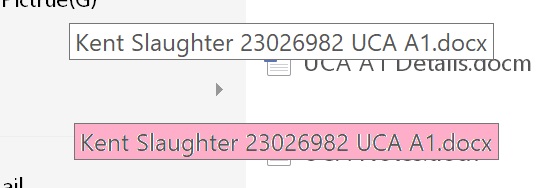

 Quote
Quote