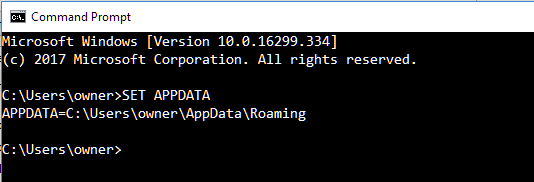New
#1
what do you want to open this with? on %APPDATA% on run?
As the title says I recently installed Acronis true image, upon reboot i got the black screen of death, no bios ..nothing... i had to strip the GPU out - blow the dust off and it started up but this time 2 problems so farall my torrents say ERROR CANT OPEN TORRENT FILE even though they are all there in the same directory still and the drive letters are the same as before
and when i open run and type %APPDATA% I get the WHAT DO YOU WANT TO OPEN WITH THIS? and explorer isnt in the list
can anyone help? thanks



 Quote
Quote