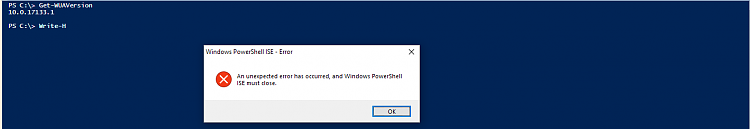New
#171
So did anyone get spring creators update?
-
-
-
New #173
-
New #174
I just hope the SCU does what .371 did and make my PC feel a little more snappier. I can wait for that no problems if so.
-
New #175
Announcing Windows 10 Insider Preview Skip Ahead Build 17643 - Apr. 12 Insider - Windows 10 ForumsWhat’s new in Build 17643
Sets + Office = Awesome
Sets with Office 365 makes it easy to group, recall, and refresh data sources for all your projects. Whether updating your Excel budget each month with stock prices and credit card expenses, incorporating data from multiple reports and websites into a PowerPoint, or managing citations for your book report in Word, Sets with Office 365 helps you get more done, faster.
Known issues
If you open Settings and clicking on any links to the Microsoft Store or links in tips, Settings will crash. This includes the links to get themes and fonts from the Microsoft Store, as well as the link to Windows Defender.
On resuming from sleep, the desktop may be momentarily visible before the Lock screen displays as expected.
When Movies & TV user denies access to its videos library (through the “Let Movies & TV access your videos library?” popup window or through Windows privacy settings), Movies & TV crashes when the user navigates to the “Personal” tab.
Tiling and cascading windows, including features like “View Side by Side” in Word, will not work for inactive tabs.
The Office Visual Basic Editor window will currently be tabbed but is not intended to be in the future.
Opening an Office document while the same app has an existing document open may cause an unintended switch to the last active document. This will also happen when closing a sheet in Excel while other sheets remain open.
Local files or non-Microsoft cloud files will not be automatically restored and no error message will be provided to alert the user to that fact.
Sets UX for Office Win32 desktop apps is not final. The experience will be refined over time based on feedback.
The top of some Win32 desktop app windows may appear slightly underneath the tab bar when created maximized. To work around the issue, restore and re-maximize the window.
Closing one tab may sometimes minimize the entire set.
File Explorer ribbon doesn’t stay pinned open across restart.
We’re aware of an issue that causes Narrator to read extra text when invoking Alt + Tab, and we’re working on a fix.
Using arrow and Page Up / Page Down keys doesn’t work to scroll webpages in Microsoft Edge. You’ll need to use another input method (mouse, touch, or touchpad).
No downtime for Hustle-As-A-Service,
Dona <3
Seems to be more bugs to me. I have no use for sets or Office 365 and Whatever 17133.73 is, it is working great for me.
-
-
New #177
This 'Skippy' is working okay for me, aside from a few minor glitches and the usual features that they depreciated which they shouldn't have; but the Sets and Timeline thing, I don't get it!
Perhaps I'm not utilizing my devices in a contemporary manner, call me old fashioned!
With the assistance of QTTabBar, I slam everything I work with into Explorer and run from there, (the old fashioned way!!!)

-
New #178
MS would do well to take a few hints from the developer of QTTabBar; (and possibly fork over a few bucks!!!)
-
-
-
Related Discussions


 Quote
Quote