New
#11
Multiple columns in vertical taskbar?
-
-
New #12
-
New #13
-
New #14
I got pretty close to a solution as long as you're running multiple monitors. It's not quite the original ask, but it does somewhat help with the source problem in absence of a better feature.
Idea: Allow each monitor to have its own taskbar, which only shows items open on that monitor.
- Right click on the taskbar and select "Taskbar Settings"
- Scroll down to the "Multiple Displays" section.
- From the "Show taskbar buttons on" drop-down list, select "Taskbar where window is open".
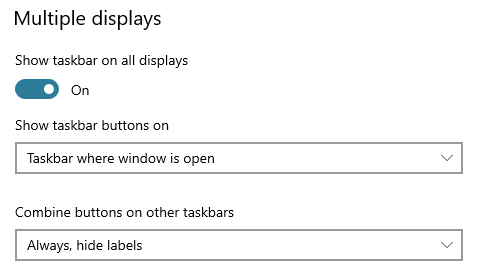
-
-
New #16
Hi, although more than 3 years have passed since this thread was founded; -), I decided to present my solution that solves this problem in 100%. I ran into it tonight, came across this forum and this thread through Google, combining the answers in this thread with my own ingenuity, managed to solve. So I introduce it, because it may be useful to someone else. You create a new taskbar as mentioned above, but the folder to be displayed is: %AppData%\Microsoft \Internet Explorer\Quick Launch\User Pinned\TaskBar. And that's it !!! It's great and comfy.
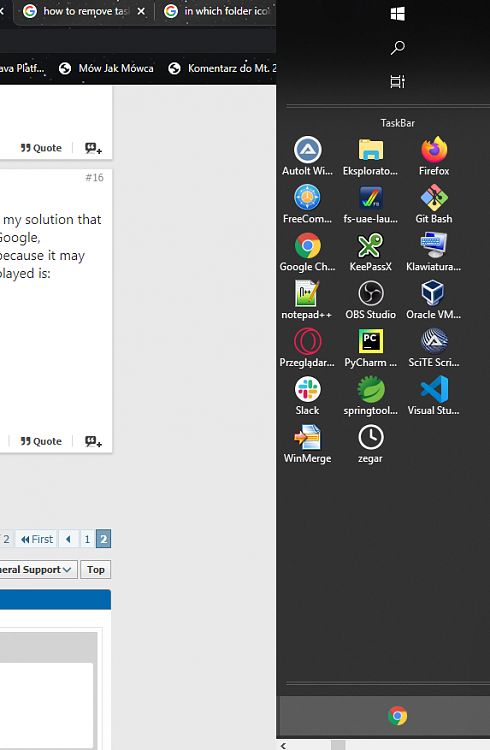
Last edited by marand22; 11 Sep 2021 at 15:35. Reason: Correction/Additional information
-
New #17
Same question, same issue. Does any1 know if maybe w11 fixes it, or its even worse in there?
-
New #18
@Kari - How did you achieve this? I am having the same issue with only being able to see one column of app icons and having to scroll to see the next column. You have five columns of app icons showing in your .png screen-cap.
- - - Updated - - -
@marand22 - I was able to achieve additional columns of the '...user pinned\taskbar icons, which is handy. However, I still only have one column of 'open-app icons'. See attached screen-cap.
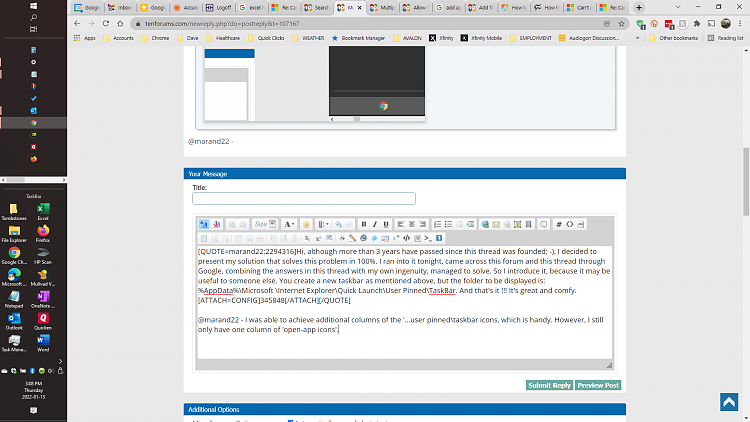
-
-
New #19
Related Discussions


 Quote
Quote