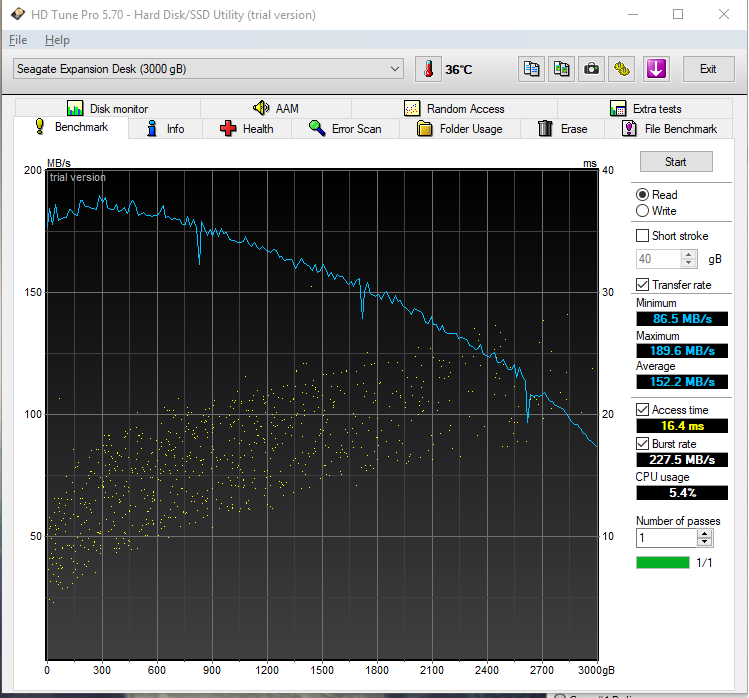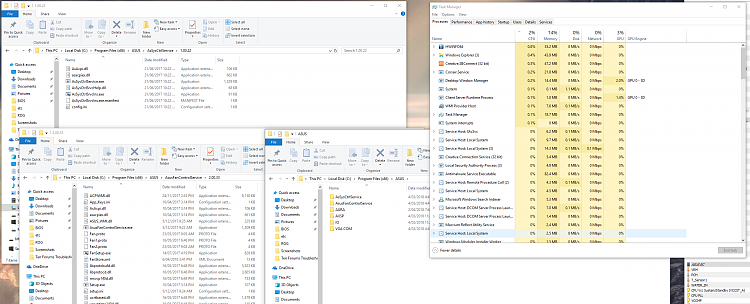New
#101
Blue spinning pin wheel, program not responding?
-
-
New #102
What's the story with dump files on my machine? We still haven't worked out why dump files aren't being created and we'll need them once Driver Verifier causes a BSOD correct?
-
New #103
Sometimes it could be all or none. More often it is has a pattern of some failures and some dumps.
So the more frequent the crashes there will be more opportunities to create dump files.
When available please post the HD Tune benchmarks for E:
-
New #104
The E: benchmark is back at post #80
I don't want to annoy but I'm not fully understanding the purpose for running Driver Verifier. My understanding is to try and recreate the BSOD that you picked up in the first log but had no memory dump to support it is that correct? It 's probably best that I understand this well before proceeding. I'm sorry that couldn't fully understand it in the way you have described
-
New #105
See post #31.
If possible please post a similar benchmark for E:
The information about the BSOD was first made available to you in post #13 in the code.
In the code was a bugcheck for WHEA 0x124
And in the code was a bugcheck for 7E.
The computer was having BSODs.
One misbehaving driver was already found debugging a memory dump:
A Malwarebytes driver was identified and you already uninstalled the software with its misbehaving driver.
There is residual software left behind after using the uninstall tool and you have submitted a support ticket to Malwarebytes to get help with the uninstalled files.
Now the goal is see if there are any other misbehaving drivers or malfunctioning hardware.
Windows driver verifier tests drivers making unstable drivers product BSOD crashes.
Then using a debugger the crash can be analyzed to see if there is a misbehaving driver or malfunctioning hardware.
If there is malfunctioning hardware the hardware then can be stress tested to see if there are problems detected under stress.
-
-
New #107
We'll start on Driver Verifier tomorrow. Hopefully I can continue to get decent gaming performance with the CPU at stock settings over the weekend.
-
New #108
-
-
New #109
At this time you can turn on windows driver verifier.
-
New #110
Related Discussions

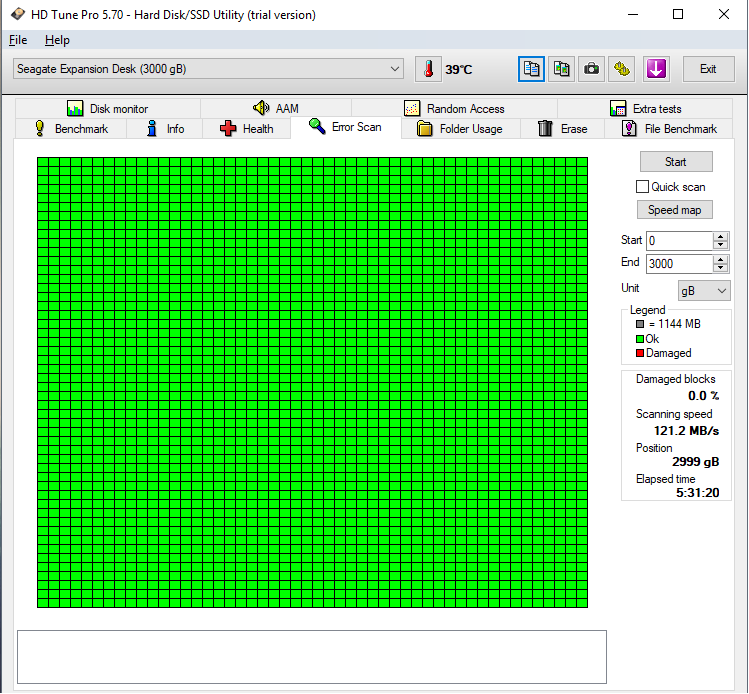

 Quote
Quote