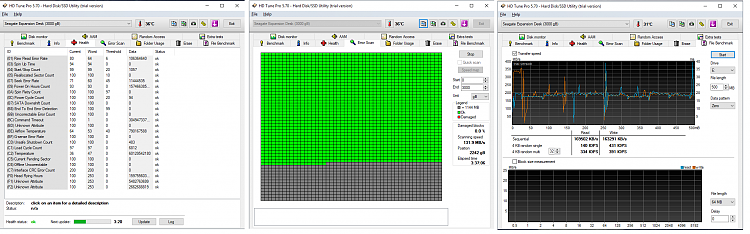New
#71
More tomorrow, thanks for hanging in there. :)
M-MAXIMUSXHERO (2018-04-03 23 28)
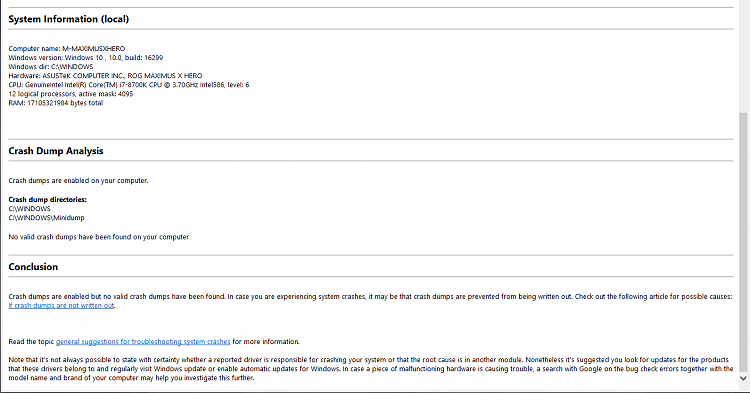
More tomorrow, thanks for hanging in there. :)
M-MAXIMUSXHERO (2018-04-03 23 28)
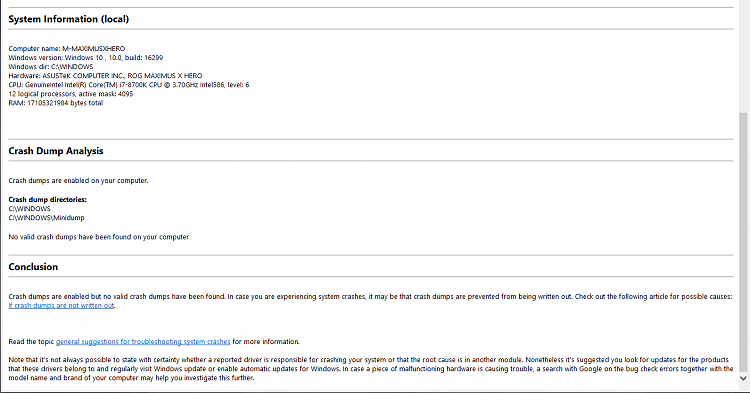
After the in place up grade repair the logs now display the failures messages to produce the dumps.
Code:Event[1396]: Log Name: System Source: volmgr Date: 2018-04-03T21:58:54.858 Event ID: 161 Task: N/A Level: Error Opcode: N/A Keyword: Classic User: N/A User Name: N/A Computer: M-MaximusXHero Description: Dump file creation failed due to error during dump creation.
Code:Event[1397]: Log Name: System Source: volmgr Date: 2018-04-03T21:58:54.858 Event ID: 46 Task: N/A Level: Error Opcode: N/A Keyword: Classic User: N/A User Name: N/A Computer: M-MaximusXHero Description: Crash dump initialization failed!
chkdsk /x /f /r on D: is looking for bad clusters with an ETA of 1 hr 50. Is there not a faster method?
Edit: I think D: is stuck on is looking for bad clusters.
Last edited by Kol12; 03 Apr 2018 at 19:25.
The event viewer reports of the dump errors are in general terms. You may still be able to create dumps.
The chkdsk /x /f /r is best run overnight so that in most cases the scan has completed by the next day.
The timing may depend on the size of the drive, problems found, and the free space.
chkdsk on E: is almost finished, is there anything else I can do in the meantime? Support ticket sent to Malwarebyte's today.
Last edited by Kol12; 04 Apr 2018 at 00:18.
chkdsk E:
chkdsk E.txt
Edit: chkdsk D:
chkdsk D 04-04-18.txt
Last edited by Kol12; 04 Apr 2018 at 04:28.
Just checking that your happy to start with Driver Verifier...
When available please post the HD Tune images for all drives not already posted.
What is the status of Macrium backup, new restore point, un-installation of software, etc.
D: drive chkdsk report:
Windows replaced bad clusters in file DEED
of name \BF1 Profile Backup\Battlefield 1\twinkle\assets\default-battlepack-9531d9fe.png.
Windows replaced bad clusters in file 101DB
of name \Backup for Windows 10\AppData\Local\Google\Chrome\User Data\Default\Local Storage\https_www.danpurdy.co.uk_0.localstorage.
An unspecified error occurred (766f6c756d652e63 470)
The E: Error scan got cut short as it didn't finish before I put the computer to sleep last night. Are you happy with what's been scanned or would you rather I run that again?
Does this mean the D: should be in good health now?
Macrium image will be made soon once I finish uninstalling AI Suite and MSI Afterburner.