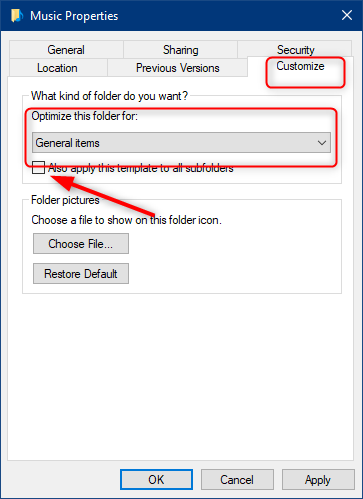New
#1
Missing Tiles Option
I have a folder named My CD's, which has over 2600 sub folders. I want to set the View globally for all the subfolders to Tiles, but there is no option to do so in the View tab. Can anyone tell me how to resolve this problem.


 Quote
Quote