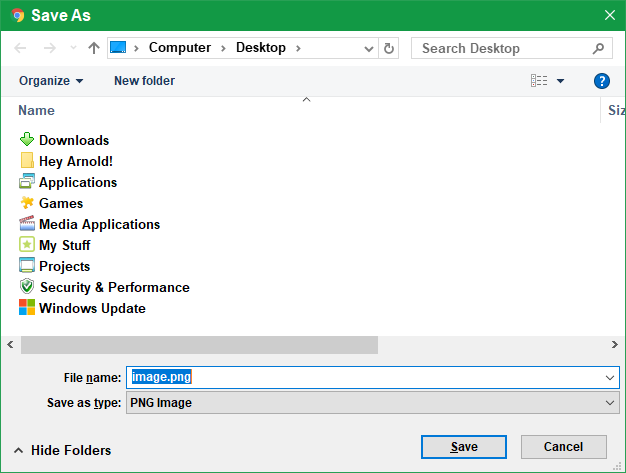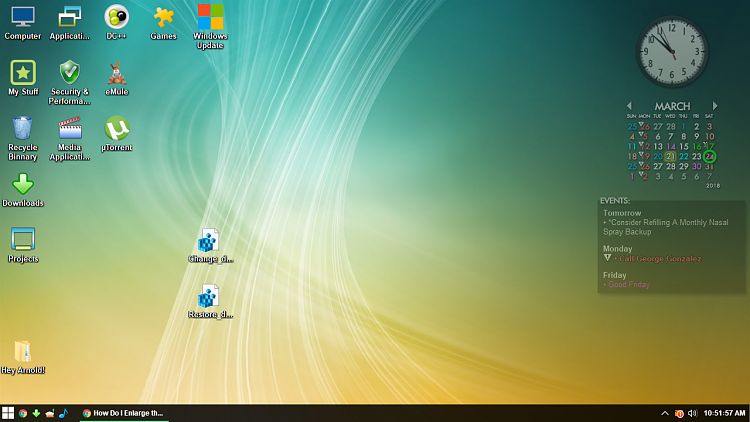New
#11
I would like to post an update:
So I tried Shawn (Brink)'s tutorial from above, and it looks bigger! I used the Arial Regular font, and it actually looks better!
This is what I did:
1) Download the .reg file under Option One:
Change Default System Font in Windows 10 Windows 10 Tutorials
2) Open the .reg file in Notepad
3) Replace "ENTER FONT NAME HERE" with "Arial Regular" (make sure to keep the quotes, don't delete the quotes; refer to picture. Do not change anything else in that file.)
4) Save the file
5) Apply this file to the Registry by double clicking it > press Yes > press OK
6) Sign out of your account, re-log into your account (no need to restart the computer)
7) Refer to the second picture I posted below, that's what it now looks like
8) If you want to revert back to how your Windows default was, then use Option Two at the same link:
Change Default System Font in Windows 10 Windows 10 Tutorials


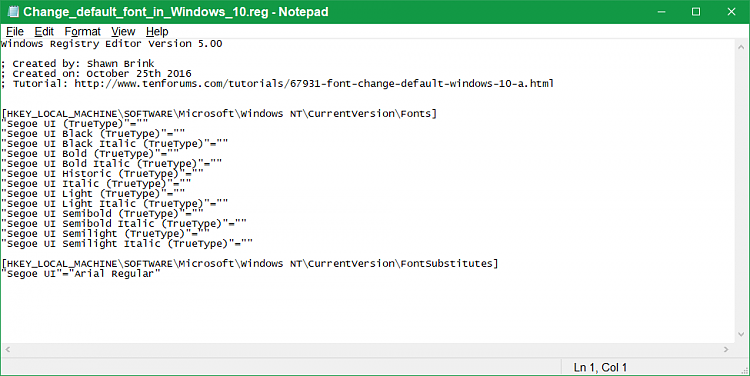

 Quote
Quote