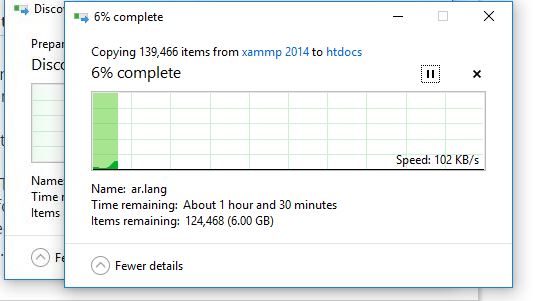New
#1
Copy and Paste taking forever
Firstly hello all new to the forum and have browsed for other related issues like mine but cant seem to quite find one thats in the same context so heres my issue..
Laptop specs (its not a brilliant laptop but its quite fast)
Issue: when i CTRL + C a folder and CTRL + V to another folder same Drive it takes Forever to move files ive been sat here for 10 minutes now and the folder im copying ready to past has been Discovering for over 30 minutes granted theres just over 6 gig in the folder but come on it hasnt even started to send any files to the new folder yet....
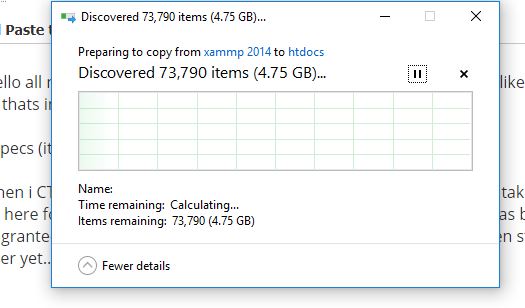
Last edited by illusions; 23 Mar 2018 at 07:53. Reason: added image


 Quote
Quote