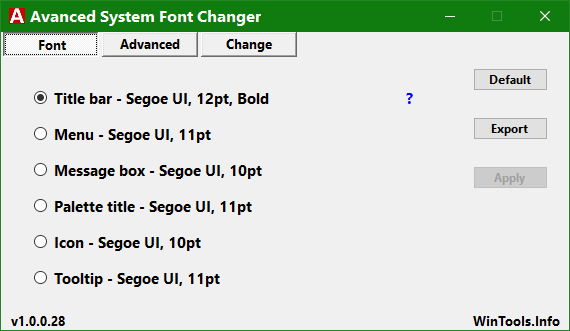New
#1
Why does Microsoft continue to remove features that people use such as
These features have been available since '95. Drag and drop should never have been tampered with. The color and text changing I've always used because default text is too small to see and there is too much white in the workspaces that makes a sharp glare. I could make the text larger and the window backgrounds gray. The high contrast mode is too sharp for me but I can't find anything in between. I would like to see the games put back as well as the original screen savers (I miss the 3d pipes) I'll end my rant now. Microsoft PLEASE return these items to a future update pack.


 Quote
Quote