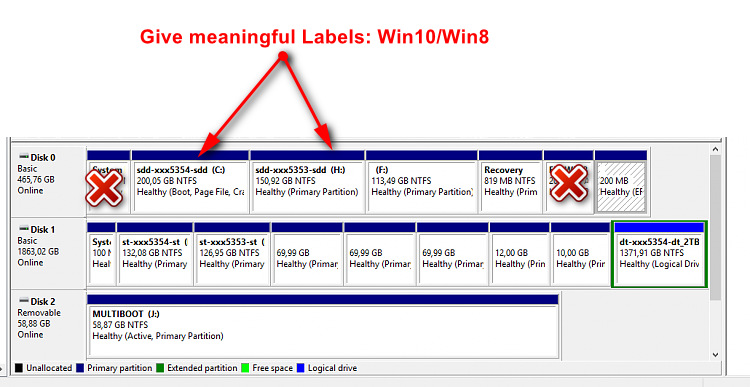New
#1
GPT SSD Disk - Manage EFI multi-boot for partitions Windows 10 and 8.1
Hi
>>> I have SSD Samsund Evo 850 250GB MBR and i clone it(with "mini tool partition software") to my new SSD Samsung Evo 850 500GB in MBR type.
Let you know my Samsung 250GB Volumes
It has 4 primary ntfs partitions . 1st System Reserved, 2nd Windows 10, 3rd Windows 8.1 , 4th Recovery Partition
>>>Then i use windows 10 recovery and with cmd i try- -- bootrec /fixmbr , /fixboot , /rebuildbcd and recover MBR in my new 500GB SSD
I boot and everything was good. I have option to multi-boot Win10 or Win8.1:)
>>>>> I boot Laptop With "WinPe SergeiRec" and i use "MiniTool_Partition Ultimate edition" to convert my new 500Gb from MBR to GPT.
Also i try "Hasleo EasyUEFI" to rebuild EFI system Partition.
Then i reboot my Laptop and it boots only in Windows 10. It does not have multiple option to boot Win 10 or Win 8.1
>>>>>> Then i boot Windows 10 Only and install "EasyUEFI Professional" and try to Rebuild EFI Partition Again!
But i understand that i can only make efi bootable only Win10 or Win 8.1.
Then i create a new fat32 Efi Partition 200MB and i Rebuild Efi Partition .
So now i have 2 x Efi Partition for Win10 and for Win8.1 and with "EasyUEFI Professional" i made 2 EFI Boot Orders.
--------------------------------------------------------------------------------------------------------------------------------------------------
So because i did not have EFI partitions and GPT disk table (i only know to manage MBR)
my questions are
1)So for every OS it need to Create EFI fat32 Partition?
2)How to manage and edit partition? How to rename EFI boot OS ? How to make default Boot Order?
3)Is there any software to install to manage all i need? I think that Clover is for me?
4)Can i use Grub2 to manage it?
Thank you for all


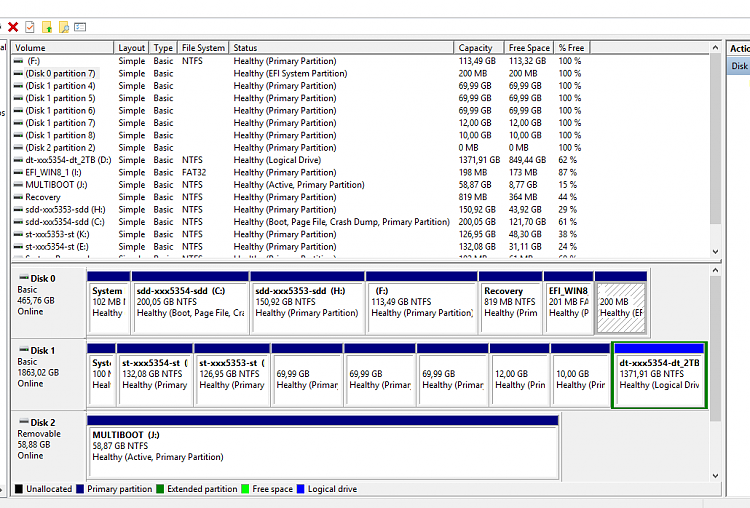

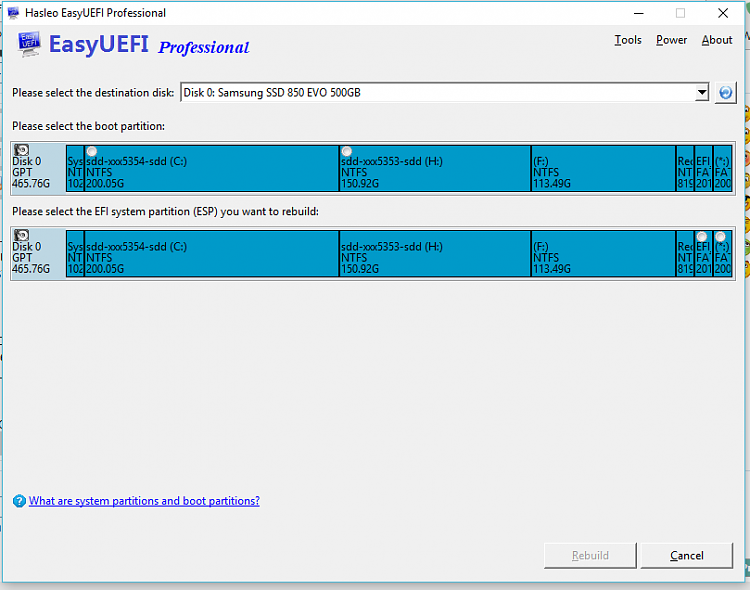

 Quote
Quote