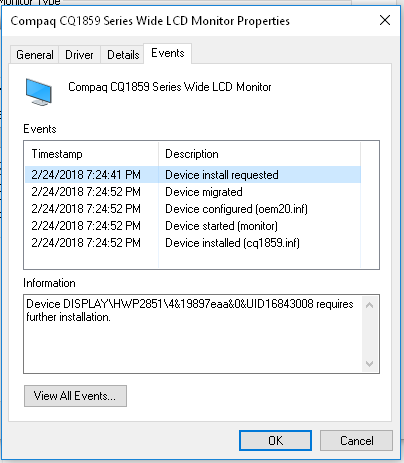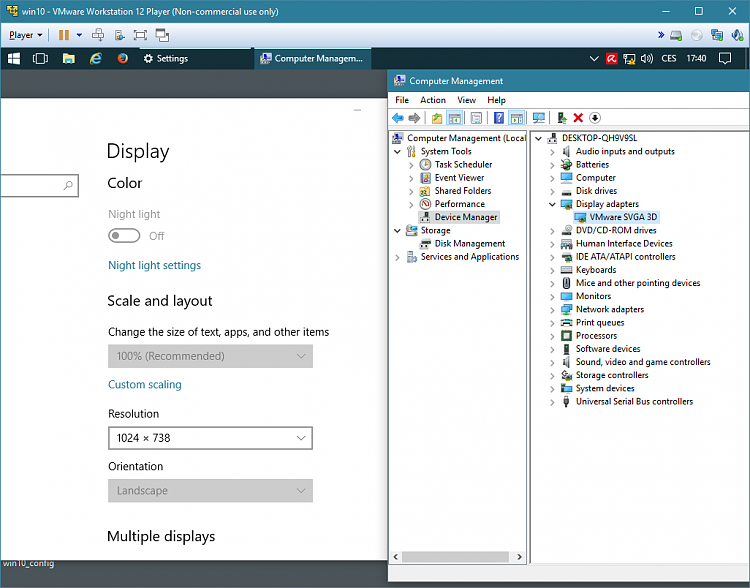New
#1
display problems following windows 10 update to 1709
After updating to 1709 all windows documents, desktop icons have annoying pink tinges and black print
is not always well defined. Please see uploaded image. Parts of individual letters are thicker than others.
I'm not tech savvy, sorry to say, but I can follow instructions.
Any help would be appreciated.
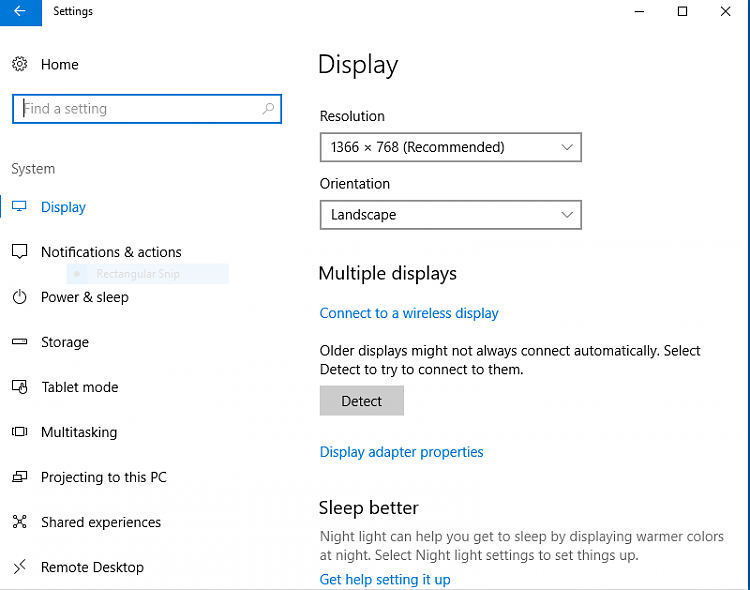


 Quote
Quote