New
#1
Run as "Full administrator"
-
-
New #2
Ha! Turned on UAC, rebooted and it worked! Furthermore, the UAC Bypass actually works.
-
New #3
I saw your post and there's something that I would like to point out.
I "highly believe" that the term "Full Administrator" is not a Microsoft Windows term. The message box doesn't look like an official Microsoft Windows message box; it looks like its a message box from that app. (I don't want you to confuse that for future reference.)
It looks like the app that you are running made up that sentence to make it sound like there's a term such as "Full Administrator". As far as I am aware, the highest level of a user account is only: "Administrator"
I just wanted to post this comment so you, and others, don't get confused. =)
-
-
New #5
Thanks for the comments. All is OK.
-
New #6
Unlike Windows 7, in Windows 10 turning the UAC slider to the lowest setting does not disable UAC and it does not give you a full time Administrator account. This can cause confusion. In this case Windows will not prompt you when elevated Administrator access is needed. You have to do that yourself. Best to leave the UAC setting on the default or higher level.
It is possible to fully disable UAC in Windows 10 with a registry setting but this is a really bad idea. It is very insecure and you will find some things do not work. This is by design and not a bug. This is only appropriate for some unusual situations, such as on a system that never has Internet access. Even then it is only a maybe.
Related Discussions

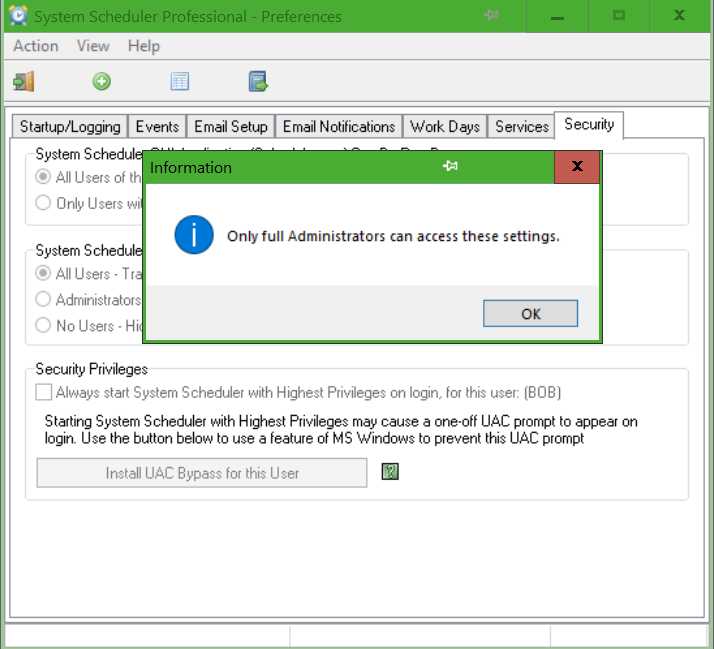

 Quote
Quote